Enable additional countries
Billing / Administration
How do I enable additional countries in my account?
Bevor Sie die Freischaltung anfordern, sollten Sie zuerst prüfen, ob dieses Land für Sie schon freigeschaltet ist.
Hierzu melden Sie sich im Control Panel an und navigieren zu "Konfiguration"->"Rufnummern". Hier klicken Sie auf den "+"-Button um eine neue Rufnummer zu buchen. Im "Rufnummern buchen" Dialog öffnen Sie das "Land" Dropdown-Menu. Alle Länder die hier auswählbar sind, sind schon freigeschaltet.
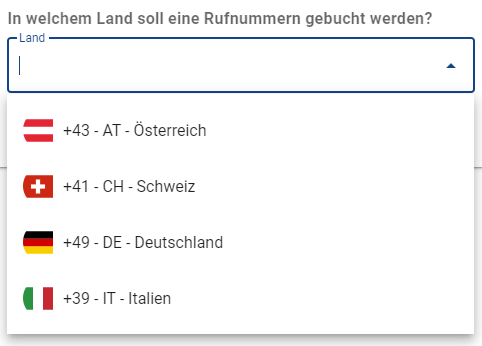
Wenn das gewünschte Land nicht freigeschaltet ist, prüfen Sie, welche Voraussetzungen in diesem Land bestehen. Diese Informationen finden Sie im "passiven Tab" des Control Panel unter "Hilfe und Service"->"Länder und Rufnummern".
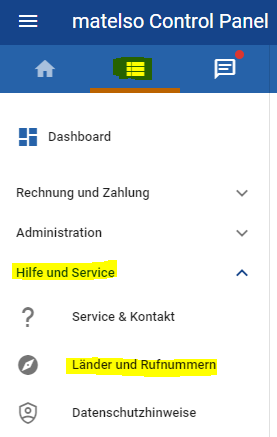
Auf dieser Seite ist es auch möglich nach Ländern zu suchen.
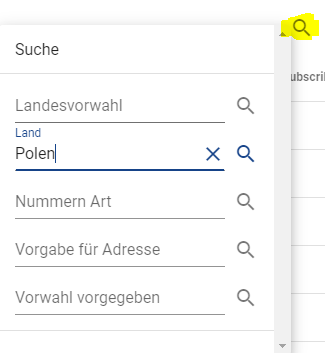
In der Liste finden Sie sowohl die verfügbaren Vorwahlgebiete als auch die Voraussetzungen:
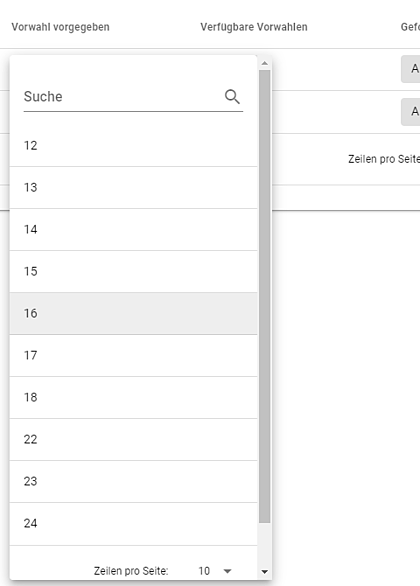
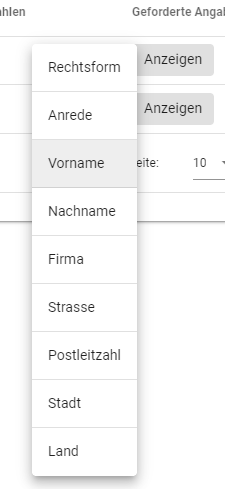
Wenn Sie sich sicher sind, dass Sie die Vorgaben erfüllen können und ggf. in einem der verfügbaren Vorwahlgebiete einen Sitz haben, können Sie die Freischaltung per Mail an service@matelso.com beantragen.
Before requesting the activation of additional countries, check whether the country is already enabled. To check whether the country is already enabled, login to our Control Panel and go to "Configuration"->"Telephone numbers" and click on the "+" button.
On this page you can pick a country from the "country" dropdown. If the country you want to enable is in this list, it is already enabled.
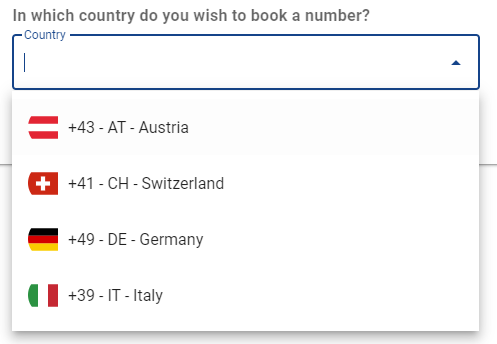
If the required country is not in the list, please check whether you are able to fulfil the regulatory requirements. Navigate to the "passive tab" within the control panel and pick "help and service"->"Countries and numbers".
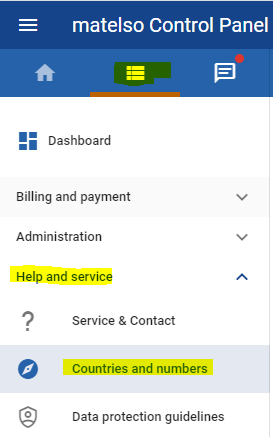
On this page search for the country.
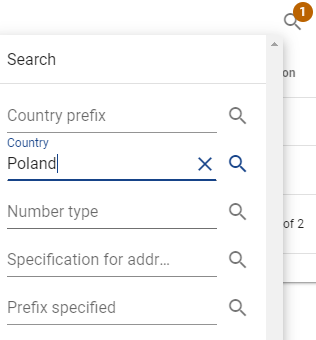
Within this table you can see all available NDC's and the regulartory requirements:
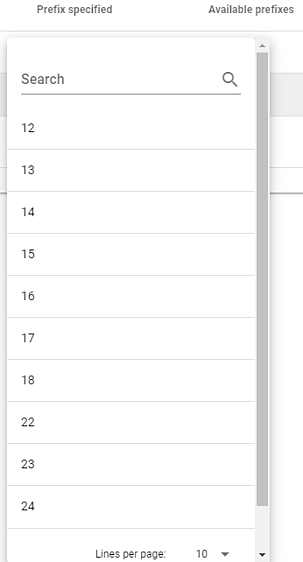
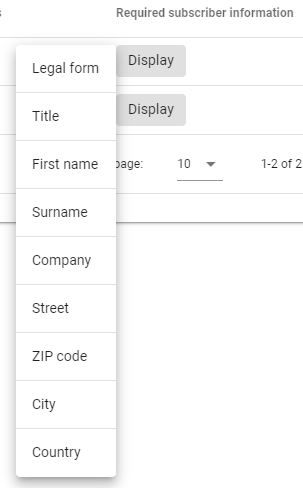
If your requested NDC is within the list and you are certain to fulfil the requirements, you can request the additional country via mail to: service@matelso.com