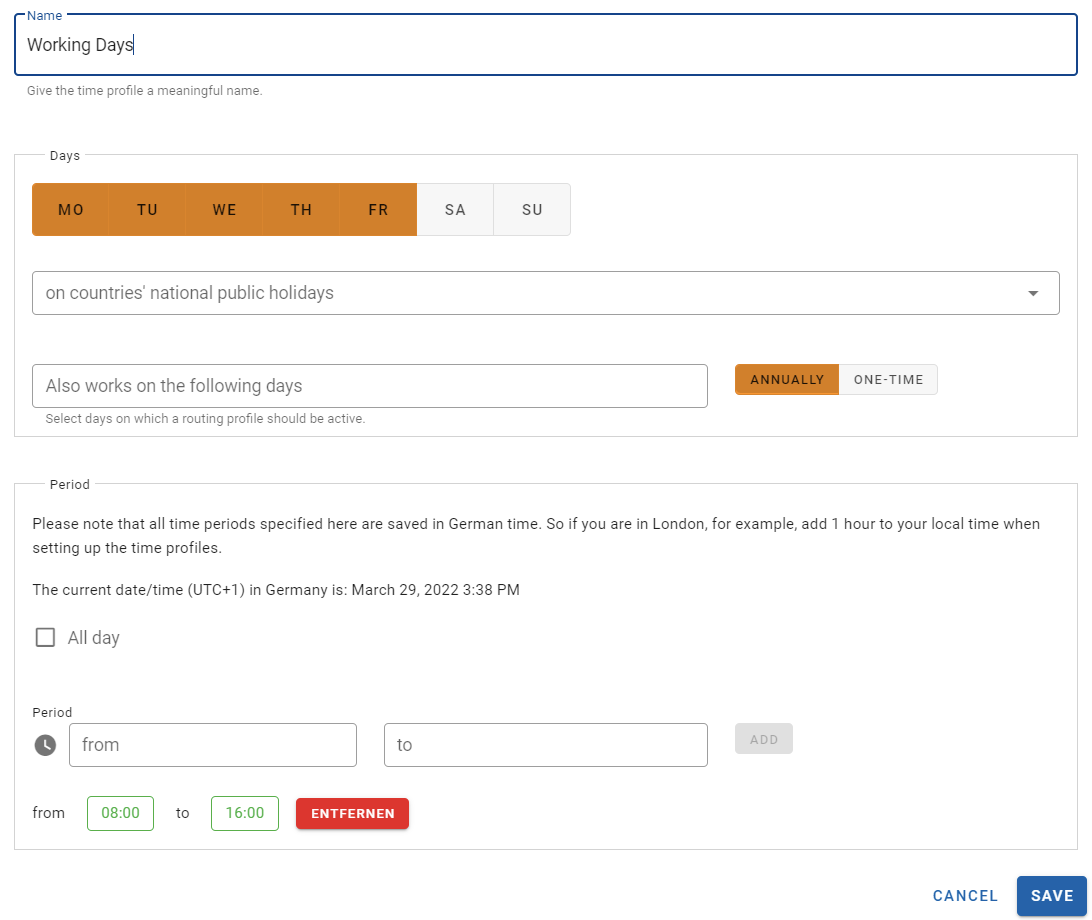Routing and time profiles
Control Panel
For different functions in our software you need a routing and/or a time profile. Here we show you how to create and configure them.
Die Anlage und Konfiguration der Routing- und Zeitprofile finden Sie im Control Panel unter Vorlagen:
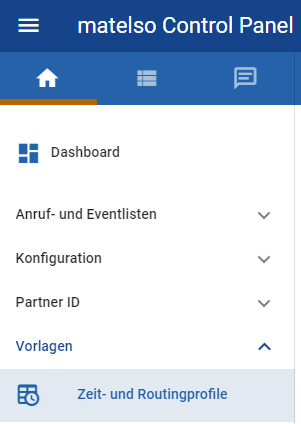
The creation and configuration of the routing and time profiles can be found in the Control Panel under Templates:
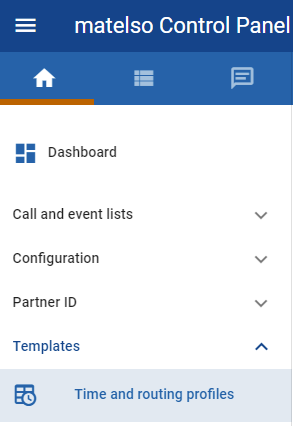
Routingprofile
Routingprofile werden für Funktionen wie Sourcebased Routing, Timebased Routing und die PreIVR gebraucht. Mit diesen Profilen können Sie ein Weiterleitungsziel einrichten, welches dann als Ziel für eine bestimmte Bedingung genutzt werden kann. Die Anlage erfolgt über den Plus Button:

Sie können dann einen passenden Namen auswählen, das Weiterleitungsziel eingeben und auch extended Routing Optionen nutzen:
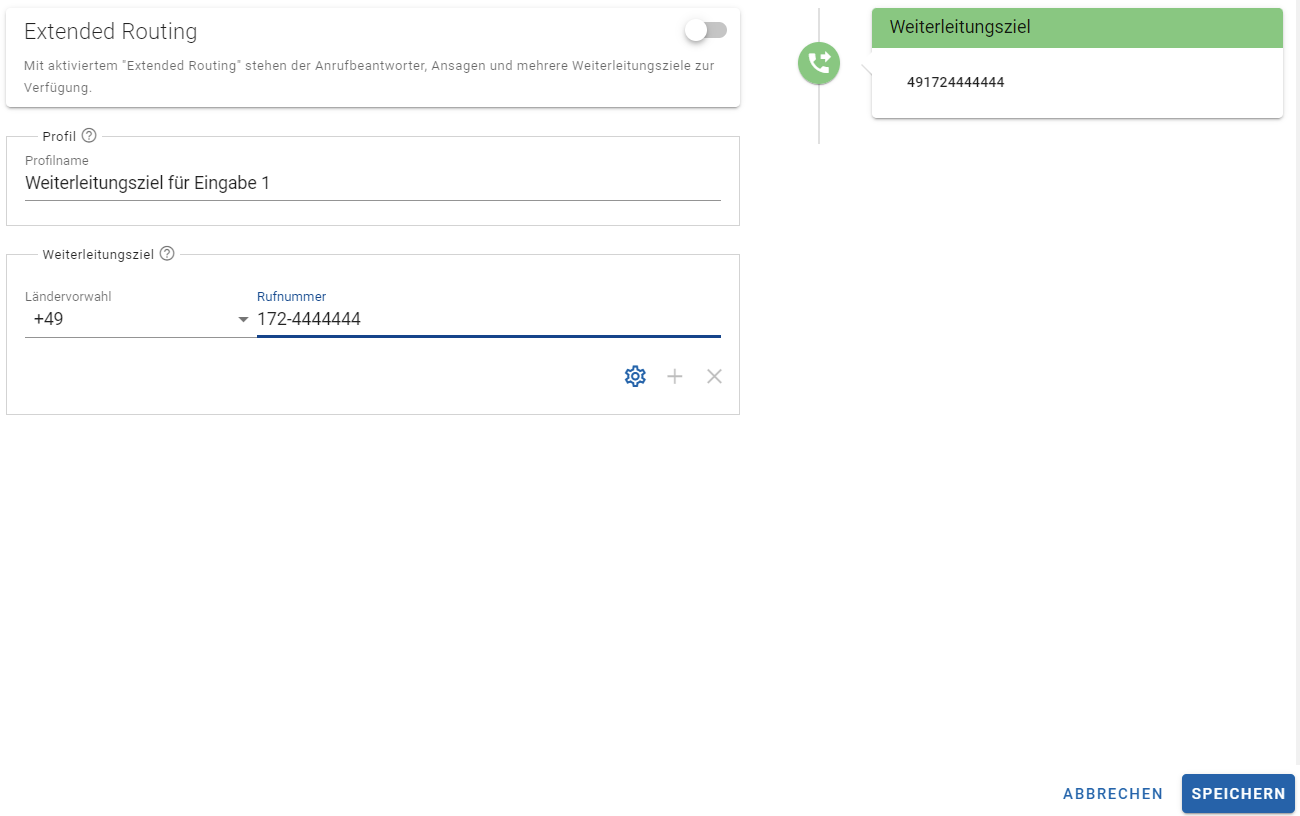
Mit Extended Routing Optionen:
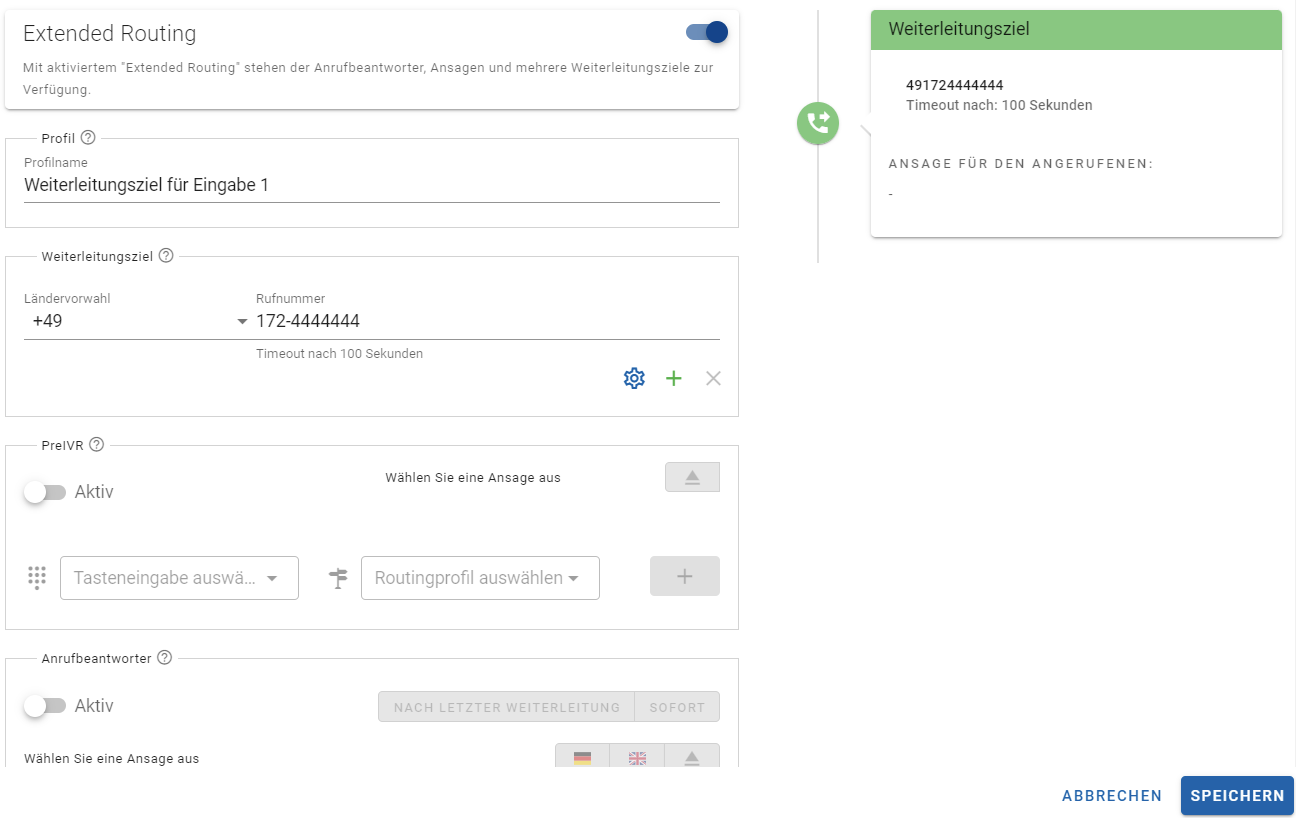
Hier ist ein Beispiel für ein Routingprofil, in dem wir die Weiterleitung zu der Rufnummer deaktiviert haben:
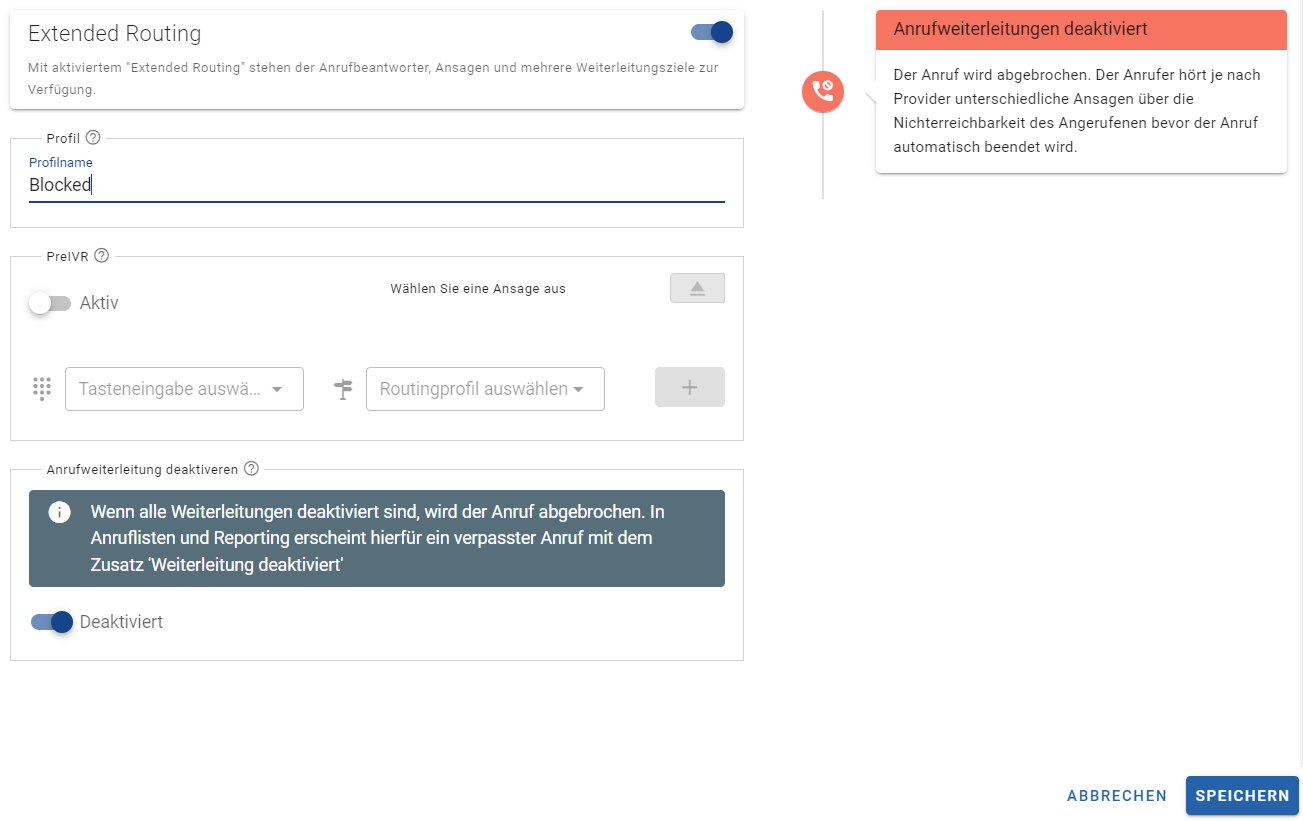
Routing profiles
Routing profiles are used for functions such as source-based routing, time-based routing and the PreIVR. These profiles allow you to set up a routing destination that can then be used as a destination for a specific condition. The creation is done via the Plus button:
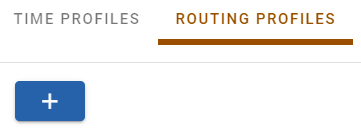
You can then select a suitable name, enter the forwarding destination and also use extended routing options:
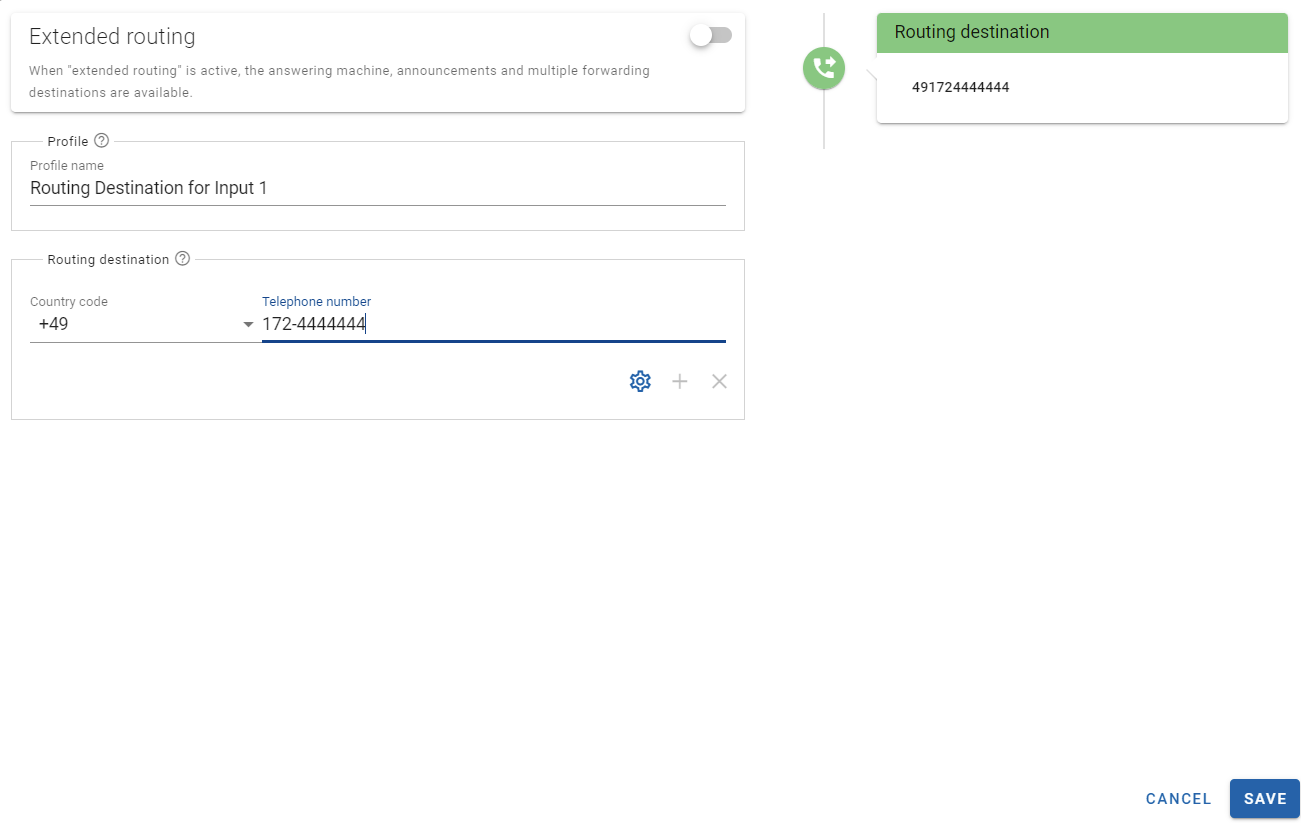
With Extended Routing Options:
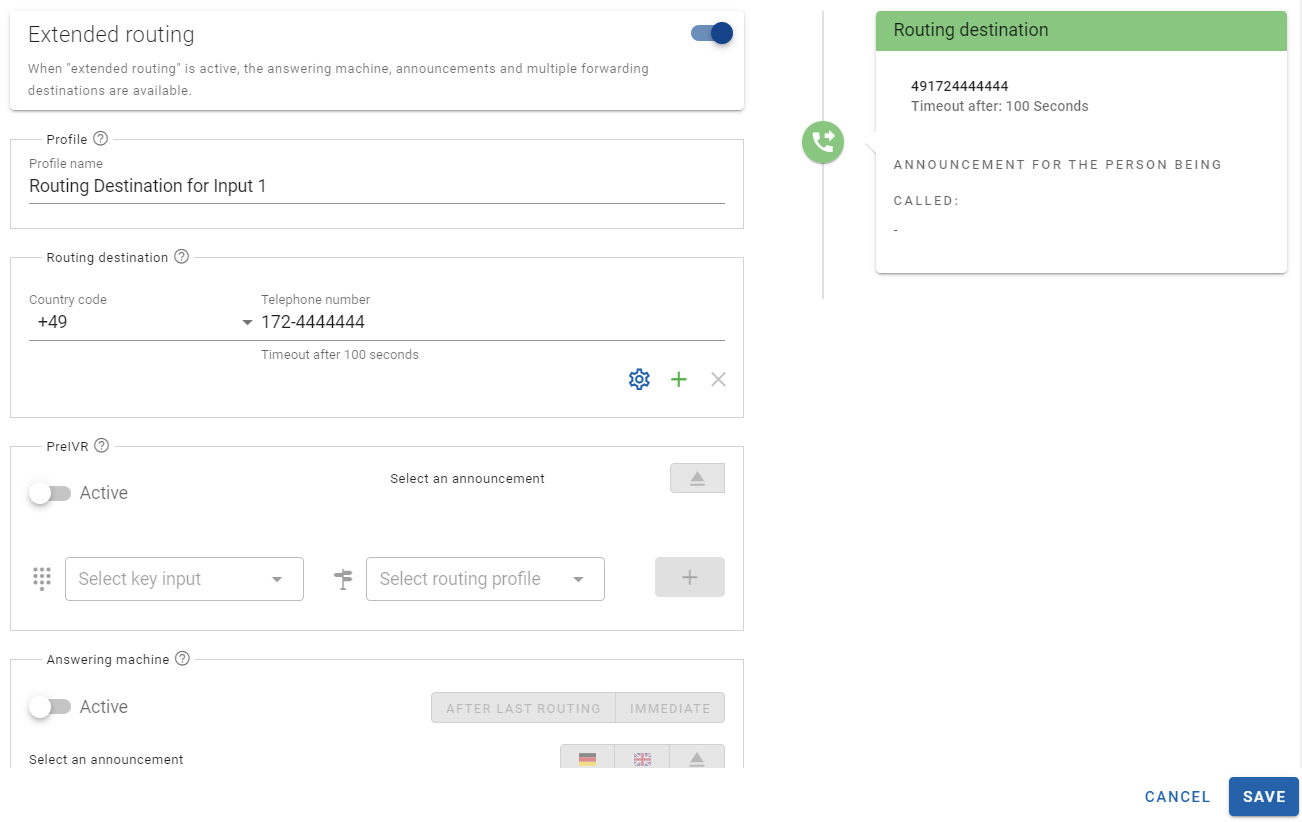
Here is an example of a routing profile in which we have disabled forwarding to the phone number:
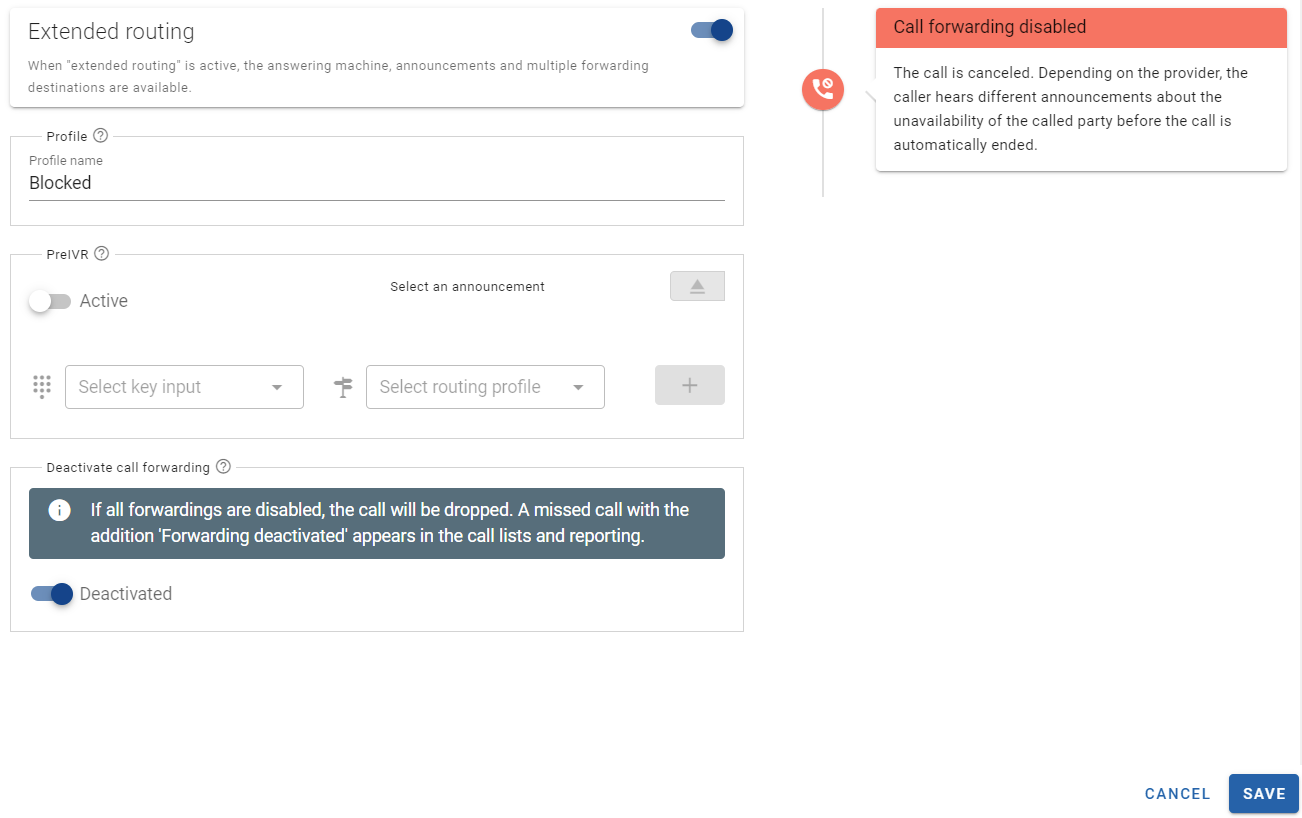
Zeitprofile
Zeitprofile werden für Funktionen wie das Timebased Routing benötigt. Mit diesen Profilen können Sie einen Zeitraum festlegen, der dann in der Konfiguration für Regeln genutzt werden kann. Die Anlage erfolgt über den Plus Button:
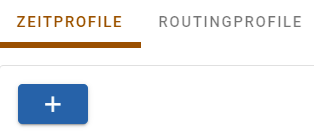
Sie können dann einen passenden Namen auswählen, Tage markieren und auch Uhrzeiten festlegen:
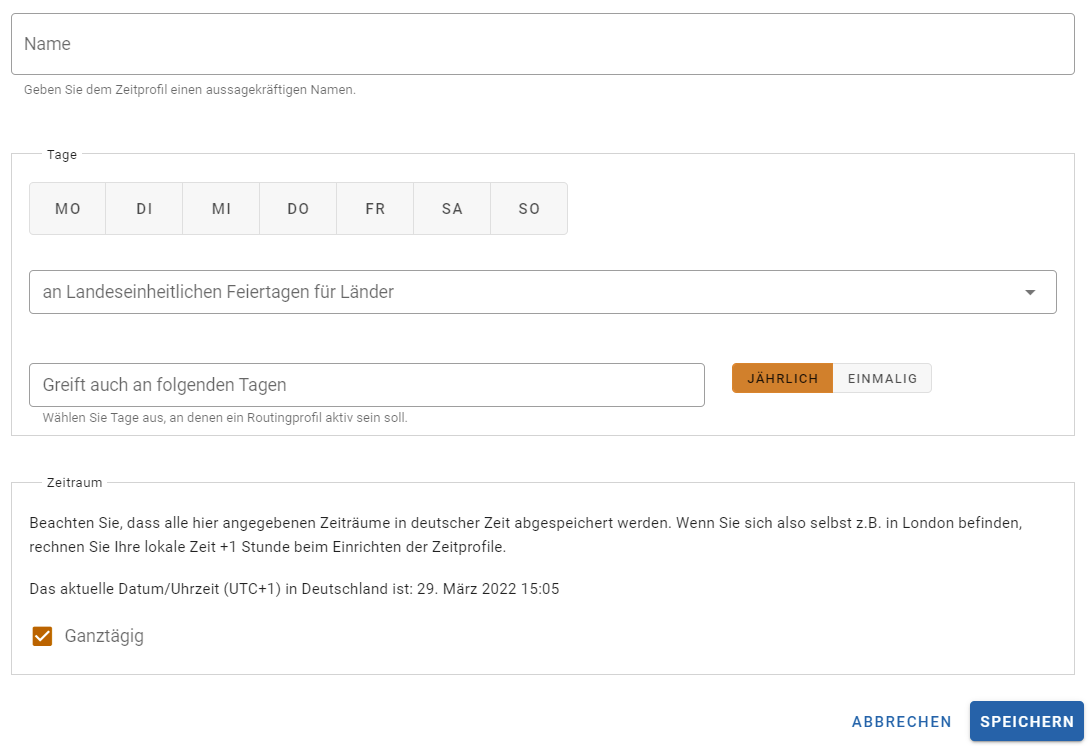
Hier ist ein Beispiel für ein Zeitprofil mit Werktagen mit Arbeitszeiten von 08:00 bis 16:00 Uhr:
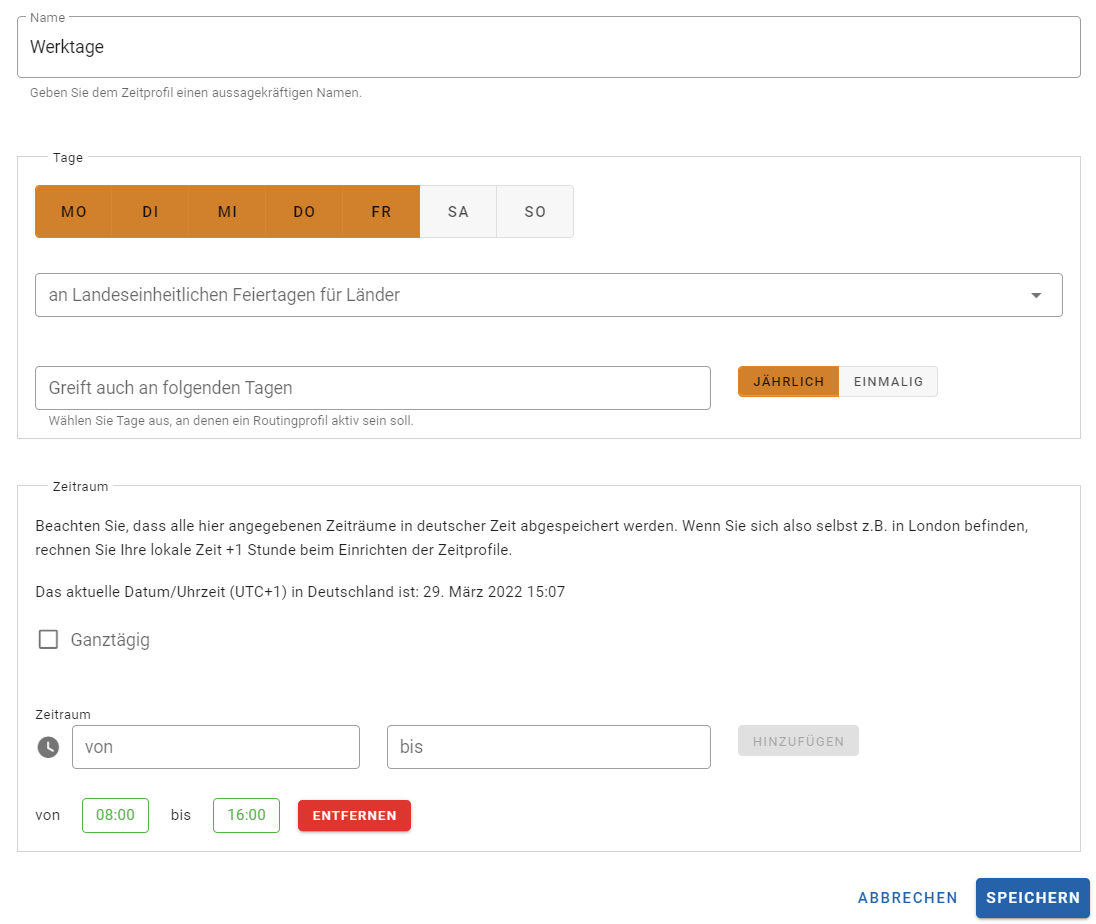
Time profiles
Time profiles are needed for functions like Timebased Routing. With these profiles you can define a time period which can then be used for rules in the configuration. They are created via the Plus button:
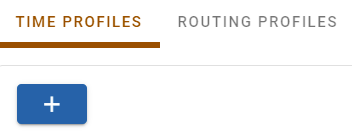
You can then select a suitable name, mark days and also set times:
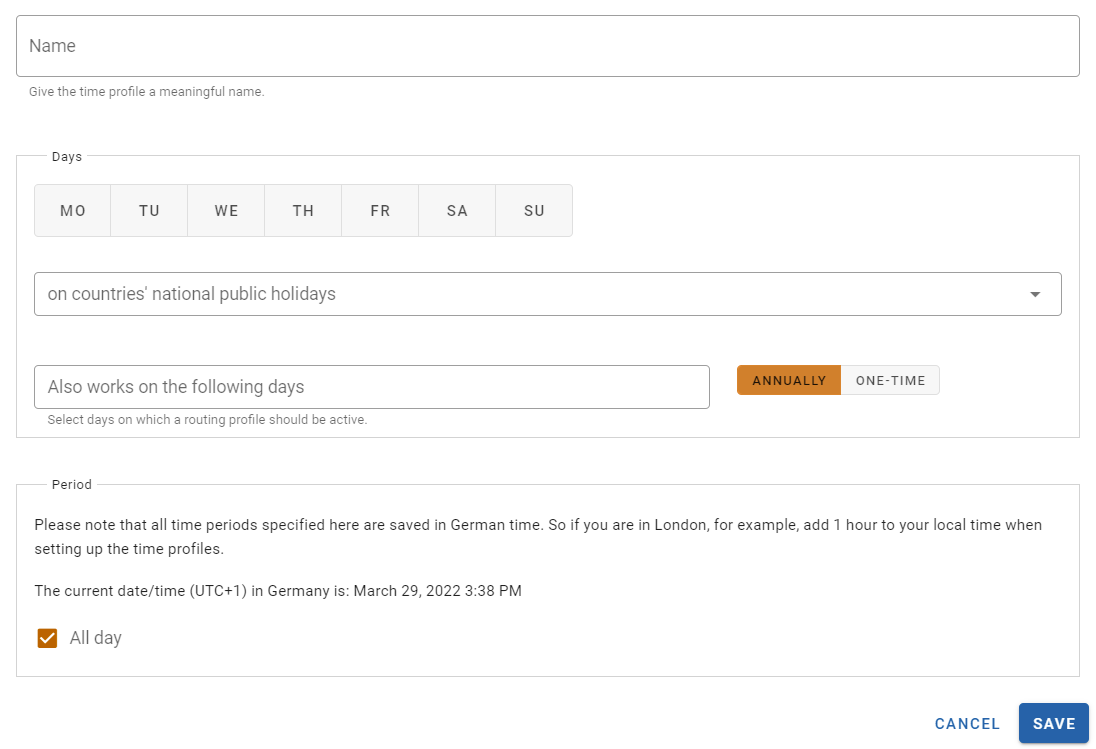
Here is an example of a time profile with working days with working hours from 08:00 to 16:00: