Hostname in Google Universal Analytics Push
Integrations
Google Analytics
This article explains how to add the hostname to the google universal analytics expert push.
Why would I do this?
A lot of google universal analytics properties are set up with a filter to remove all events where the hostname is empty or not equal to the website's one.
This could lead to lost call events and therefore should be prevented.
Wie konfiguriert man den Hostname?
Um den Hostname im Expertenpush hinzuzufügen navigiert man im Control Panel zu "Konfiguration"->"Integrations 2.0" und wählt den Google Analytics Expert Push aus.
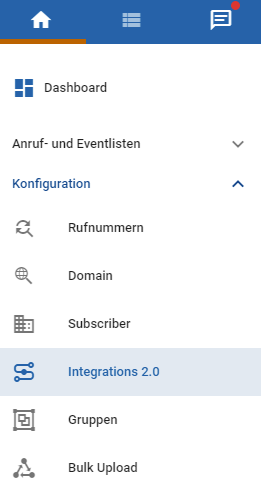
Nachdem man den Push ausgewählt hat öffnet sich ein Pop Up. In diesem Pop Up wird abgefragt ob man den Push verknüpfen möchte oder editieren. Man wählt hier editieren aus.
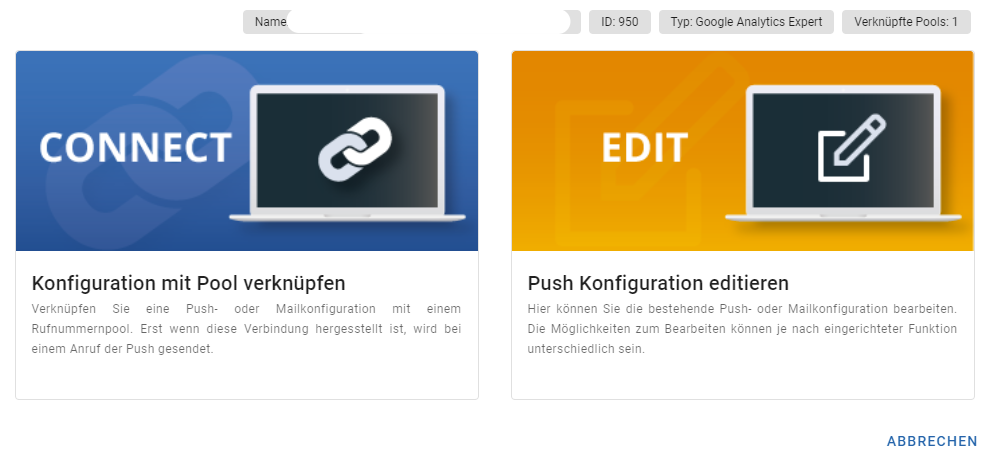
In der Push-Konfiguration wählt man nun als GET-Parameter "dh (Document Host)" aus.
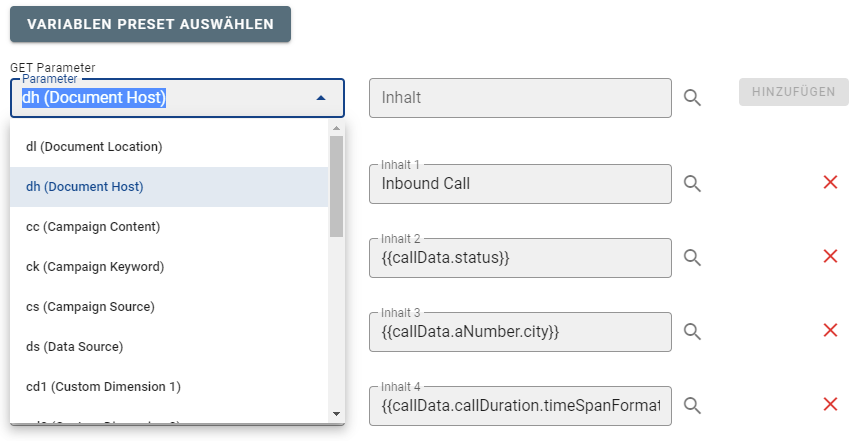
Als nächstes klickt man auf die Lupe, um im DDD den Hostname mit Attribution "LASTNOTEMPTY" auszuwählen.
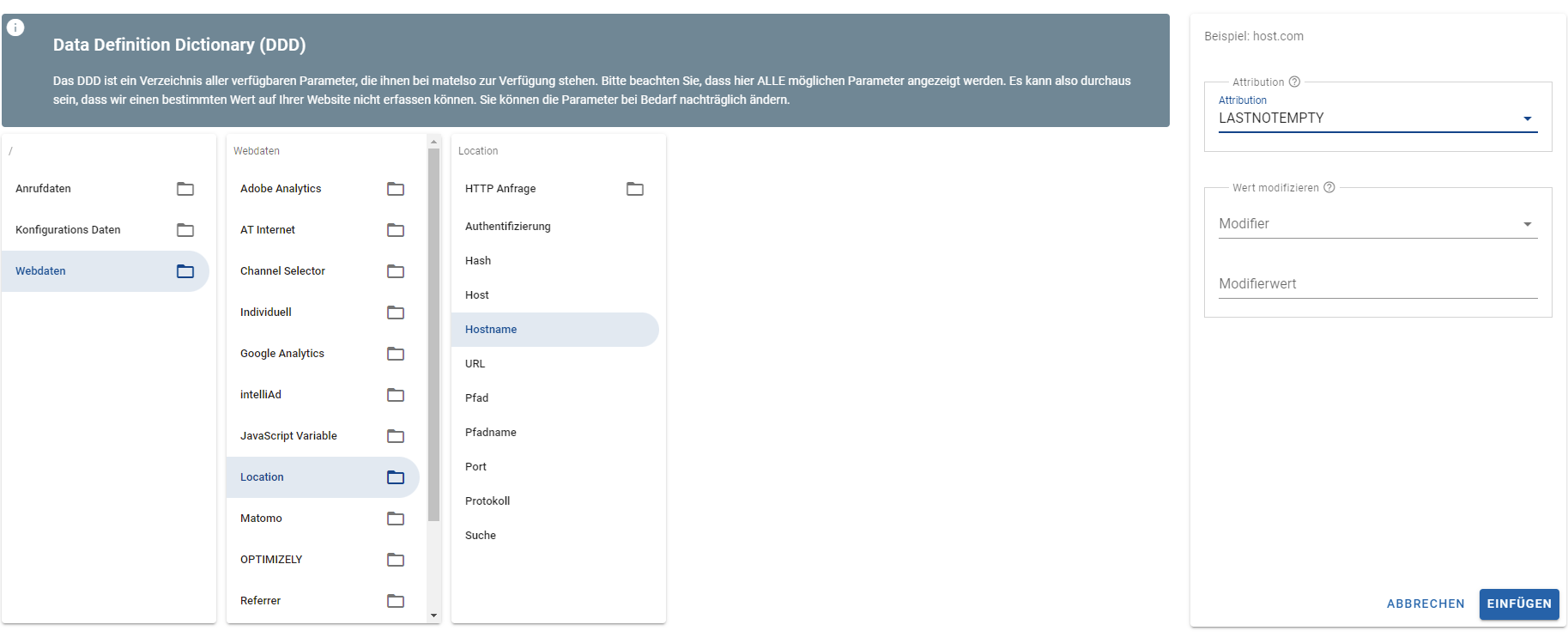
Danach klickt man auf hinzufügen und speichert den Push ab.
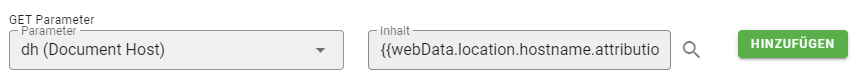
Speichern nicht vergessen!
How to set up the hostname?
To setup the hostname in my push I open the control panel and navigate to "Configuration" -> "Integrations 2.0" and pick my analytics push.
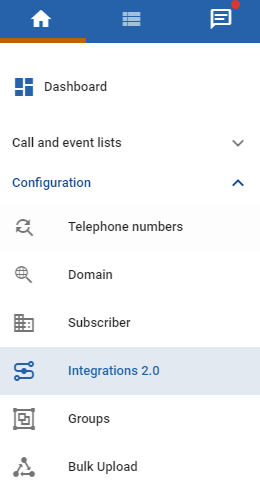
After selecting the push I see a modal which asks me whether I want to link the push or to edit it. I pick "edit".
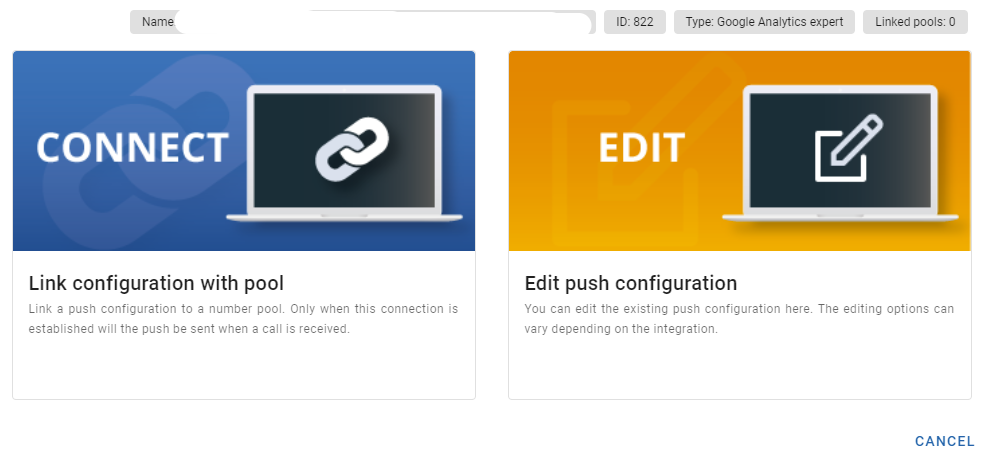
In the push configuration I select the get parameter "dh (Document Host)".
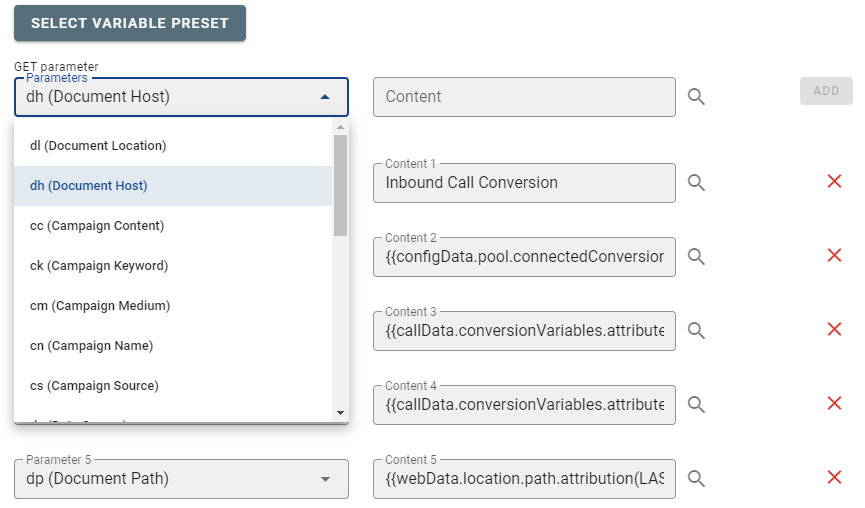
After clicking the magnifying glass icon the DDD Viewer opens as modal and I pick the hostname with "LASTNOTEMTPY" attribution.
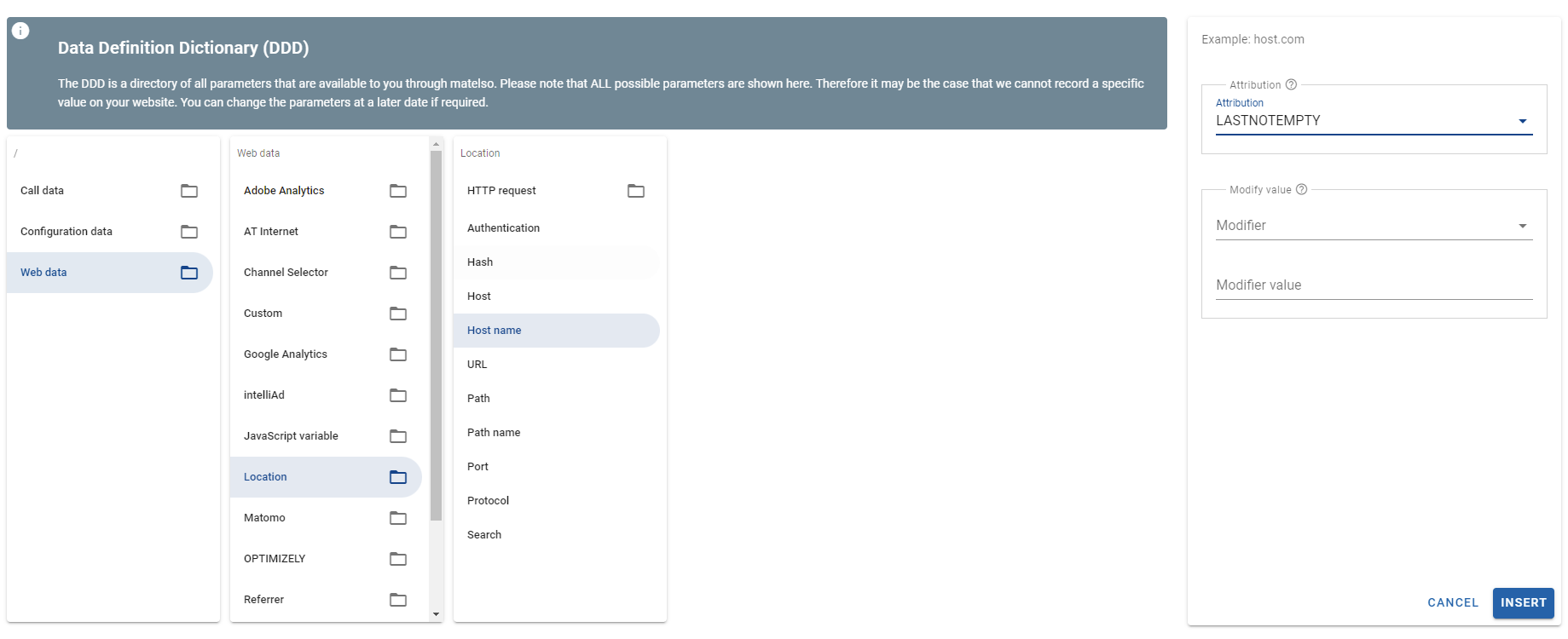
After that I click the "add" button and save my push configuration.
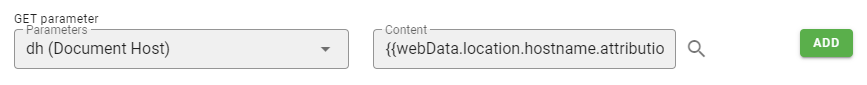
Don't forget to save!