Where can I find the matelso script for my website?
Search & Replace Script
For some functions like the dynamic exchange of calltracking phone numbers or Click2Call our script is needed. Here we show you where to find the script.
The easiest way to always get the current script is via our matelso control panel. It is available in every pool. Go to Configuration - Phone numbers:
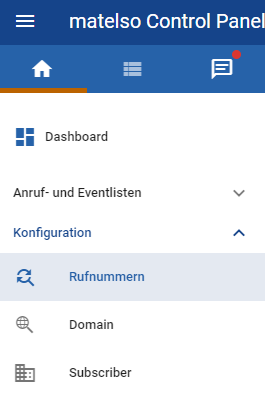
Select any pool:
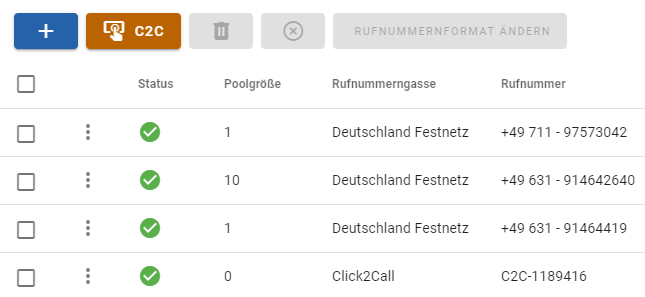
In the overview you have the button "Show Snippet" in the Quick Access area:
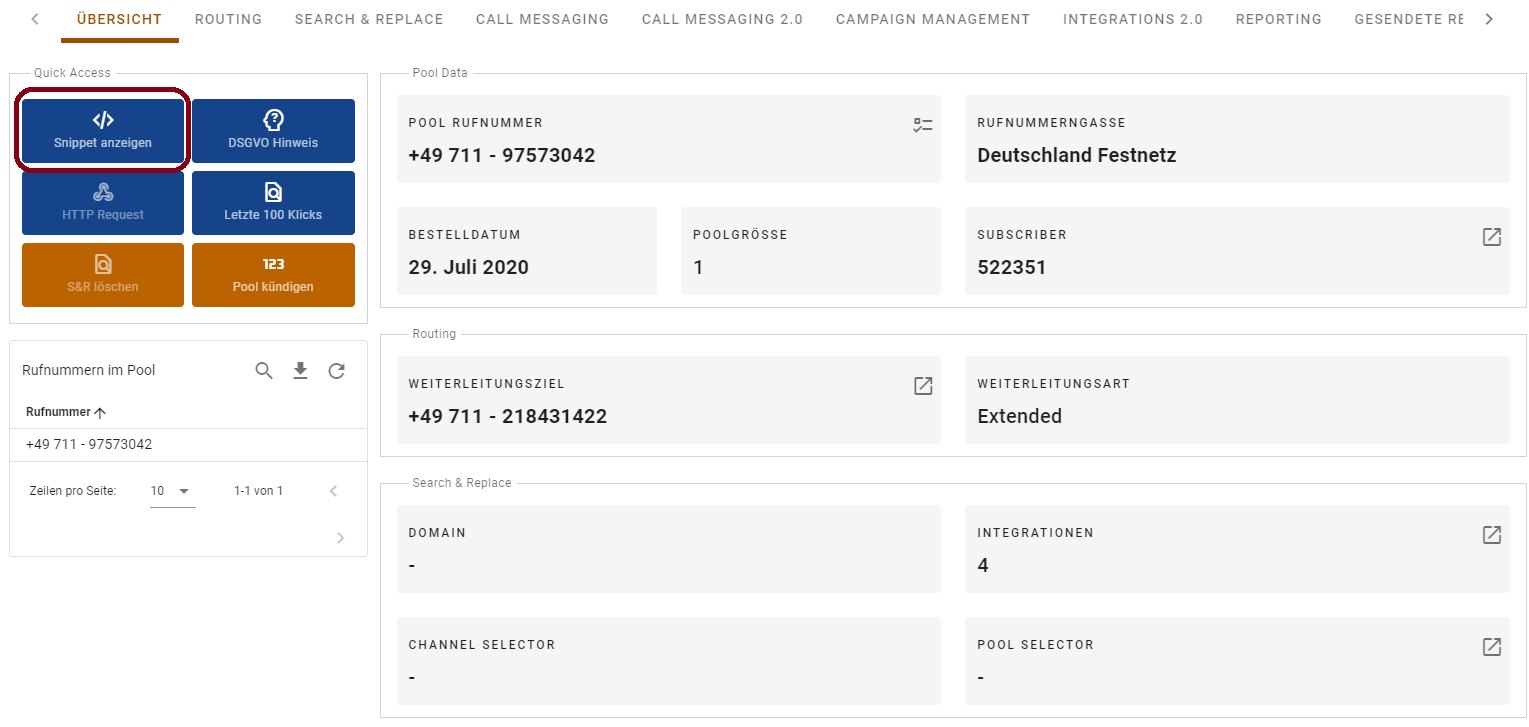
Then a window opens in which our Script Snippet is displayed and can also be copied directly:
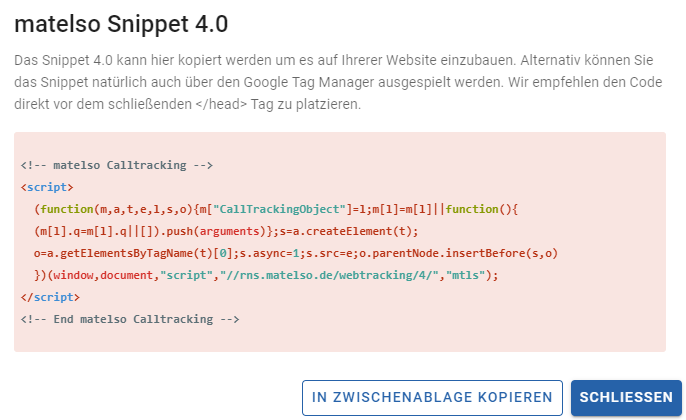
This script is the standard for all our customers and functions. There are no differences per phone number, subscriber or account.
Here we have also added it again for you:
<!-- matelso Calltracking -->
<script>
(function(m,a,t,e,l,s,o){m["CallTrackingObject"]=l;m[l]=m[l]||function(){
(m[l].q=m[l].q||[]).push(arguments)};s=a.createElement(t);
o=a.getElementsByTagName(t)[0];s.async=1;s.src=e;o.parentNode.insertBefore(s,o)
})(window,document,"script","//rns.matelso.de/webtracking/4/","mtls");
</script>
<!-- End matelso Calltracking -->
Alternatively you can find our script in the Google Tag Manager as a generally available community template. For this we have a separate article here:
How do I configure the Google Tag Manager for the matelso Search and Replace script?