How to setup source based routing
Control Panel
Call Routing
Using the source based routing you can redirect your calls based on the caller id or caller type (germany landline, italy mobile, ...)
Um das Source based Routing einzurichten, öffnen Sie das Control Panel und melden Sie sich an.
Als nächstes navigieren Sie im Menü zu "Konfiguration->Rufnummern" und wählen einen Pool aus.
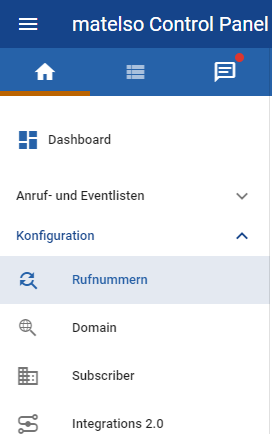
In der Übersicht des Pools öffnen Sie den Tab "Routing".

Im Tab "Routing" finden Sie die Auswahl des Routing-Typ und wählen "Source based Routing".
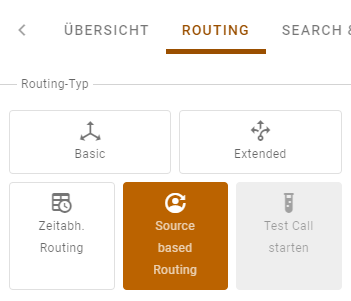
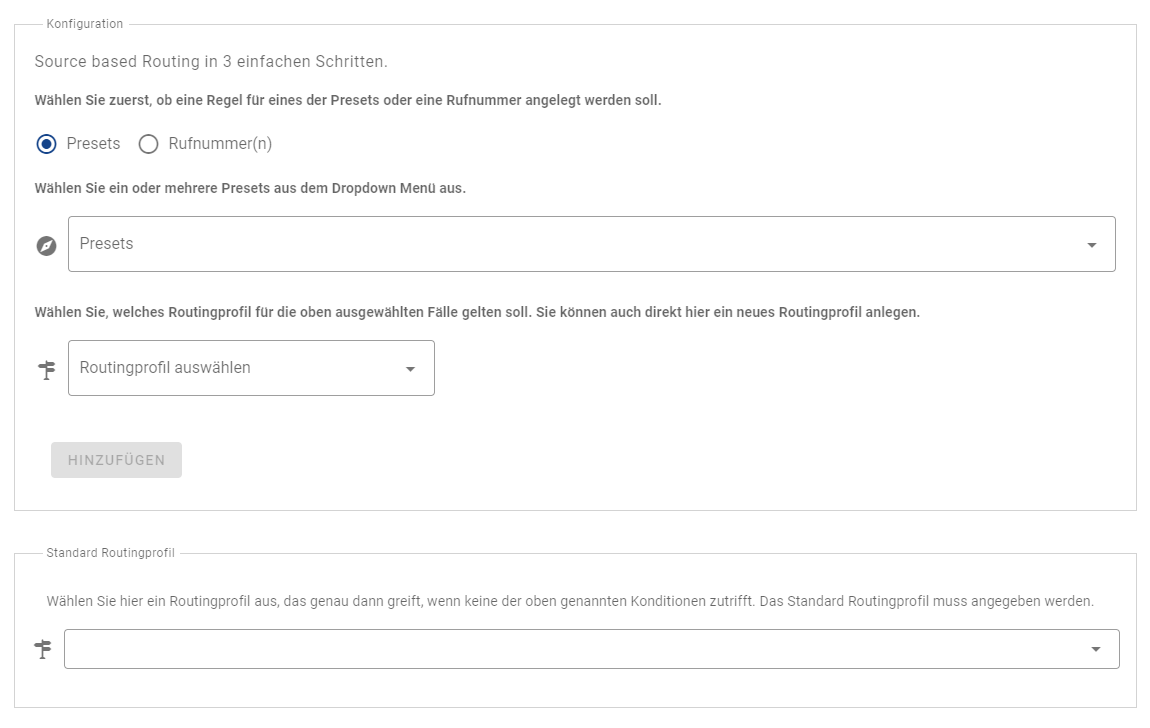
To set up source based routing, open the Control Panel and log in.
Next, navigate to "Configuration->Telephone numbers" in the menu and select a pool.
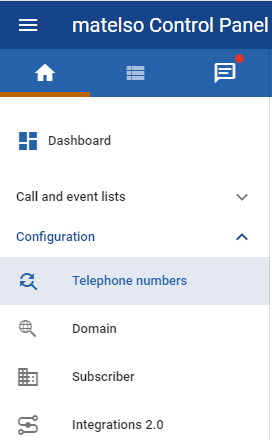
From to overview navigate to the "Routing" tab.

ASD
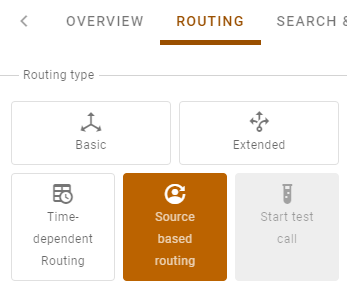
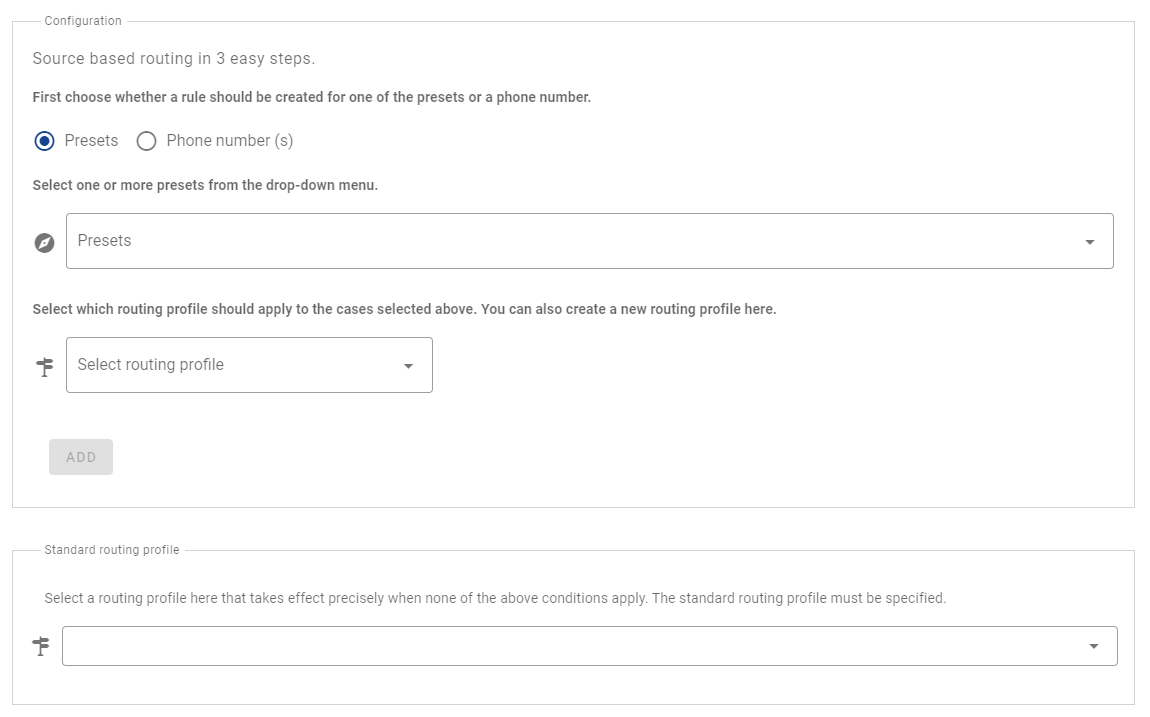
Example swiss sales redirect
This example shows how to setup source based routing to redirect all calls from swiss numbers to our swiss sales hotline.
Within in the "Presets" dropdown select all 3 types of swiss numbers ("Switzerland freephone", "Switzerland landline", "Switzerland Cell phone number").
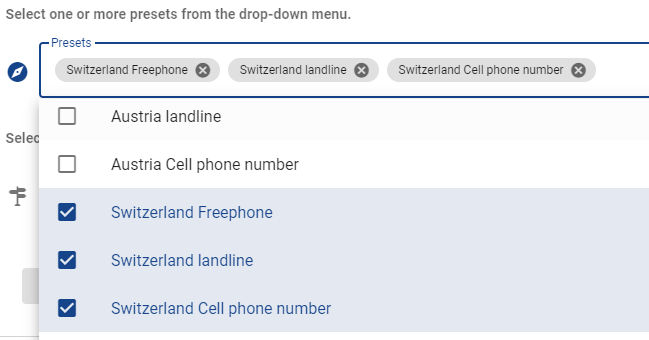
Next step is to open the "Select routing profile" dropdown and click "create new routing profile".
In the now opening modal we setup the routing of our swiss sales hotline.
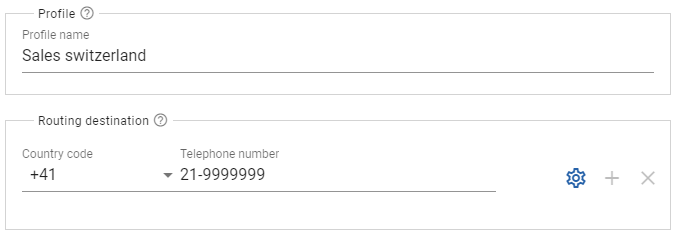
After clicking on save the modal will close and we click on "add" to setup the redirect for swiss numbers.
As our final step we open the "standard routing profile" dropdown and select "create new routing profile". In this modal we fill in our default redirect destination.
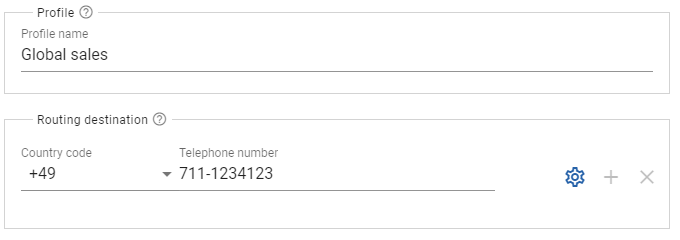
We click on "save" to close the modal and after that click on "save" at the bottom left display corner.
The routing setup is now complete and all calls from swiss phone numbers will be routing to our swiss sales team.
Beispiel Vertrieb Schweiz
In diesem Beispiel wollen wir, dass Kunden aus der Schweiz an unseren Vertrieb in der Schweiz weitergeleitet werden. Wir öffnen also das "Presets" Dropdown-Menu und wählen "Schweiz Freephone", "Schweiz Festnetz" und "Schweiz Mobilfunk Rufnummer" aus.
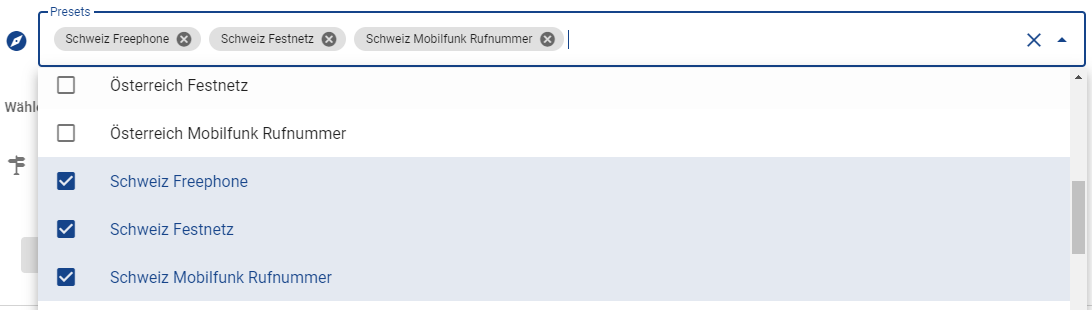
Im nächsten Schritt öffnen wir das "Routingprofil auswählen" Dropdown-Menu und wählen "Neues Routingprofil anlegen" aus.
Jetzt öffnet sich ein Pop-Up in dem wir das Routing für unseren Vertrieb in der Schweiz einrichten.
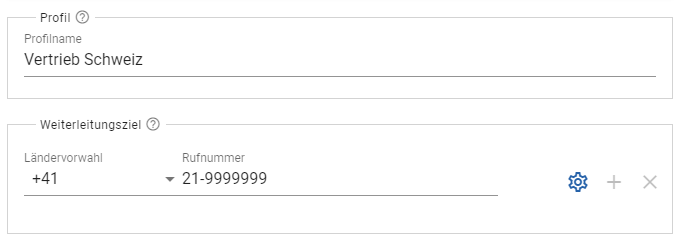
Wir klicken auf "Speichern" und nachdem das Pop-Up geschlossen ist auf "Hinzufügen".
Jetzt haben wir eingerichtet das alle Schweizer Rufnummern auf unser Ziel "Vertrieb Schweiz" weitergeleitet werden.
Im letzten Schritt öffnen wir das Dropdown-Menu im "Standard Routingprofil"-Bereich und wählen "Neues Routingprofil anlegen".
In dem Pop-Up das sich geöffnet hat, richten wir unsere Standard Weiterleitung ein.
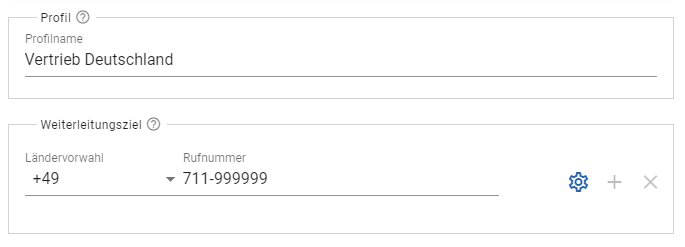
Auch hier klicken wir wieder auf "Speichern" und nach dem schließen des Pop-Up erneut auf "Speichern" am linken unteren Bildschirmrand.
Unser Routing ist jetzt komplett eingerichtet und Anrufe aus der Schweiz werden an unseren Schweizer Vertrieb weitergeleitet alle anderen Anrufe an den deutschen Vertrieb.