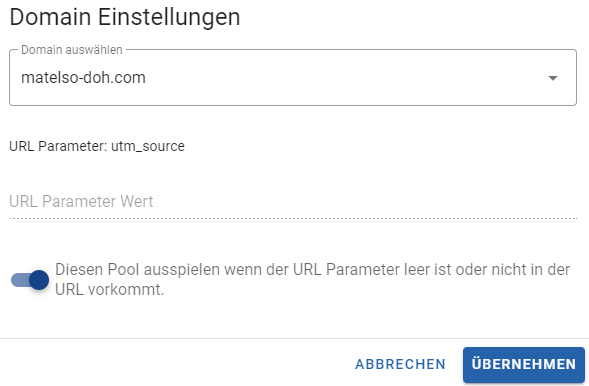How to use the Pool Selector?
Search & Replace Script
You can use the Pool Selector to display different call tracking numbers on a domain to the user based on URL parameters
An example of application:
You already have a 10 call tracking pool active on your website, which is dynamically played out for every visitor to the page. Now you have placed a new ad and would like a different number to be displayed, which only comes to visitors via the new ad.
To do this, book another call tracking number/pool and only play the new number via the pool selector to customers who are coming to your site for the first time and have a value such as "utm_source=facebook" in the URL.
You can add as many numbers and values as you like to the scenario.
Activate Pool Selector
Activate the Pool Selector in the settings of the corresponding domain:
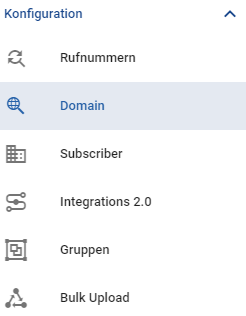
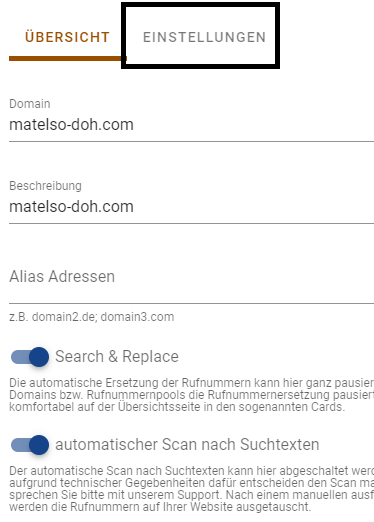
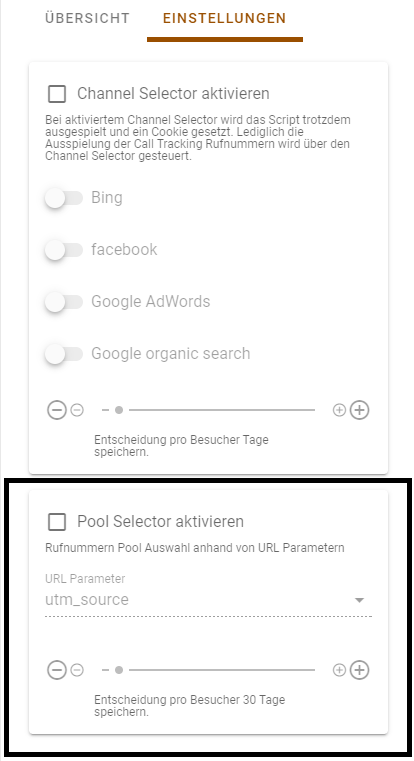
Selection of the parameter
After you have activated the Pool Selector, you can select the desired parameter to be used for differentiation via a drop-down menu:
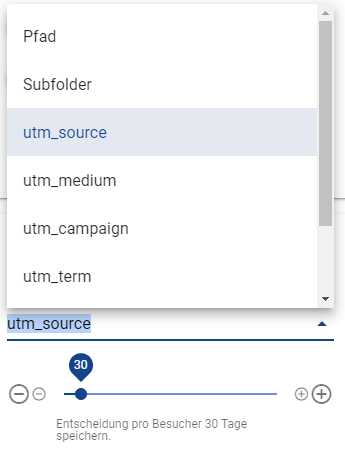
You can use the slider to set how long this information should be stored in a cookie for the customer. For example, a customer who came to the page for the first time with a certain parameter will still see the corresponding call tracking pool/number for the parameter on the page 30 days later.
Set parameter in call number
The setting of which parameter is to be used for a number is made directly in the configuration of the number. In the menu under Configuration, go to Call number.
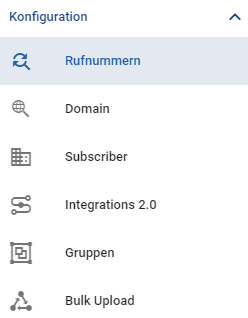
Select the corresponding phone number and go to the Search & Replace tab.

Here you will find the option to set a value for the parameter at Domain.
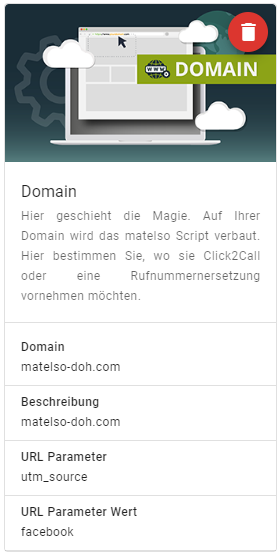
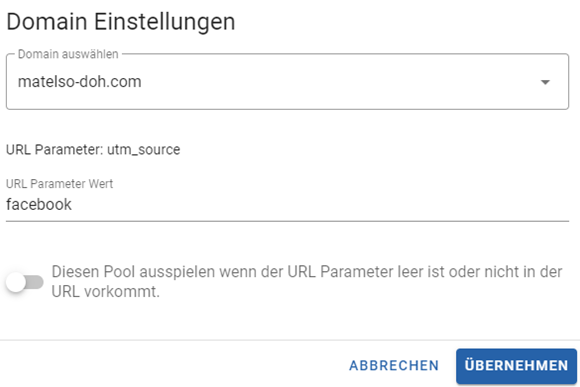
On the right-hand side, our control panel shows you a few examples of when the call tracking number is displayed:
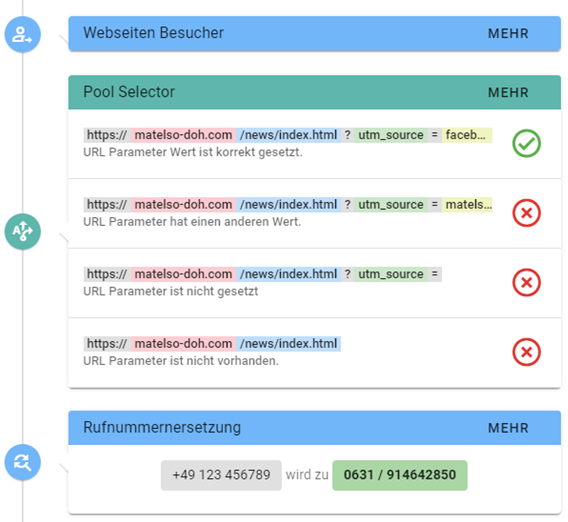
Please note that you should also always have a number/pool that is used if the URL parameter set is empty or does not occur in the URL: