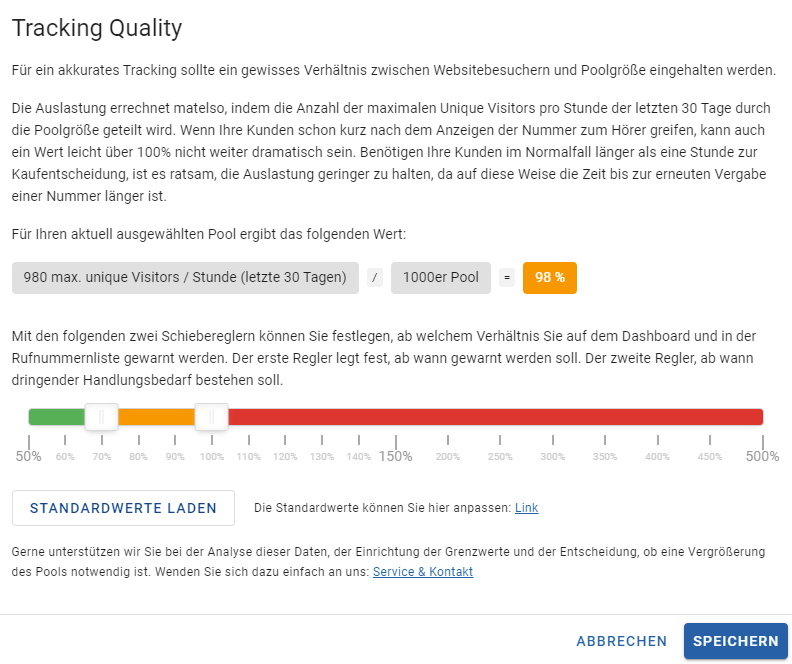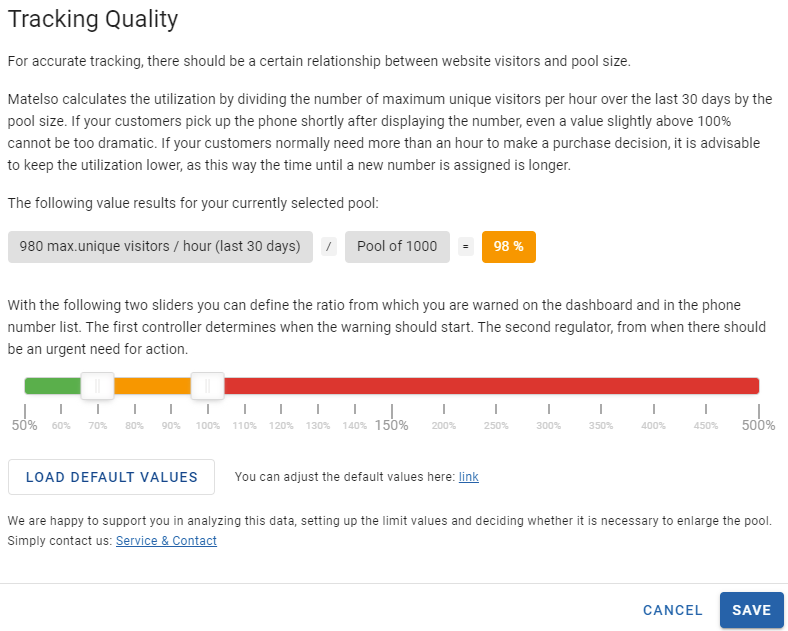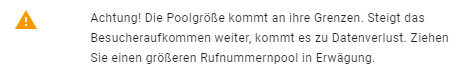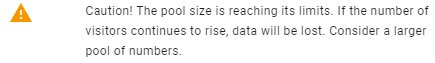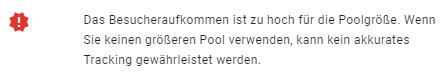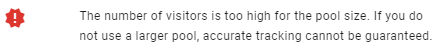How can Tracking Quality help with optimizing my pool size?
Search & Replace Script
What is the Bad Tracking Quality?
Bad tracking quality is a guideline for the size of a number pool. Pools with poor tracking quality do not allow accurate tracking of web data. The higher the tracking quality load, the more uncertainty we have in assigning the web data to a call. Web data includes online information such as campaign affiliation (GoogeAds), UTM parameters or Google Analytic IDs.
Realize if your pool is dimensioned enough before losing data
A first guide value for the required pool size is the orientation on the unique visitors per month on your website.
Since this is only a rough guide value, matelso introduces the Tracking Quality. This guide value is capable of telling you if all web data is assigned to the right call or if a too small number pool is falsifying your results.
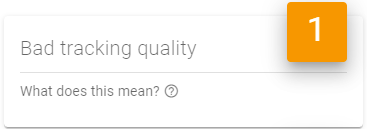
In this article we want to tell you how the Tracking Quality is calculated and how to get the most benefit out of this feature.
Einen ersten Richtwert zur benötigten Poolgröße bietet die Orientierung an der Zahl der monatlichen Unique Visitors Ihrer Website.
Da dies nur einen groben Richtwert darstellt, führt matelso die Tracking Quality ein. Sie ist ein Richtwert, der eine Auskunft liefern kann, ob alle Daten korrekt zugeordnet werden oder eventuell aufgrund eines zu kleinen Rufnummernpools wichtige Verknüpfungen verfälscht werden.
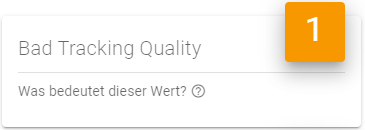
In diesem Artikel wollen wir Sie darüber informieren, wie die Tracking Quality bestimmt wird und wie Sie den optimalen Nutzen aus diesem Feature ziehen können.
Calculating the Utilization
matelso is calculating the Utilization of your number pool by dividing the max. unique visitors per hour for the last 30 days by the size of your number pool.
Example:
In the past 30 days you had a maximum of 980 users in one hour. If you use a pool of 1000 numbers on that website you get the following Utilization:
980 / 1000 = 98%
Einrichtung der Grenzwerte
Wenn Ihre Kunden schon kurz nach dem Anzeigen der Nummer zum Hörer greifen, kann auch ein Wert leicht über 100% nicht weiter dramatisch sein.
Benötigen Ihre Kunden im Normalfall länger als eine Stunde zur Kaufentscheidung, ist es ratsam, die Auslastung geringer zu halten, da auf diese Weise die Zeit bis zur erneuten Vergabe einer Nummer länger ist. Außerdem ist zu beachten, dass dieser Wert sich immer nur auf die Stunde mit der höchsten Auslastung in den vergangenen 30 Tagen bezieht. Bei stark schwankenden Besucherzahlen kann ein höherer Wert eventuell kein größeres Problem darstellen.
Daher empfiehlt es sich, die Unique Visitors pro Stunde auch über einen längeren Verlauf zu betrachten. Bedenken Sie immer, dass grundsätzlich Daten verzerrt werden, sobald mehr Besucher gleichzeitig auf Ihrer Website sind, als Sie Rufnummern zur Verfügung haben. Daher ist es wichtig, dass die Grenzwerte der unterschiedlichen Warnstufen für Ihre Bedürfnisse korrekt eingestellt sind. Um keine wichtigen Kundendaten zu verlieren, empfiehlt sich immer ein gewisser Puffer.
Die Einstellungen für die Grenzwerte finden Sie im “Search & Replace”-Tab der jeweiligen Rufnummer. Mit Klick auf die Schaltfläche “Tracking Quality” öffnet sich ein Dialog, in dem Sie mittels zweier Schieberegler die Grenzwerte der beiden Warnstufen festlegen können.
Zudem können Standardwerte auf Partnerebene definiert werden.
Installing the thresholds
If your customers normally call directly after having the number displayed on your page, the Utilization can be above 100% without causing any trouble. But if your customers need more time before the conversion, it is advisable to have a lower Utilization, so the time until the number is displayed to another user is longer. Furthermore you need to notice, that the Tracking Quality only relates to the highest unique visitor count of the last 30 days. Having widely varying user counts, sometimes a higher value could be less of a problem.
Therefore you also should take the unique visitors per hour over a longer period into account. Always take into consideration, that whenever there are more users on your page then you have numbers in your pool, data will be distorted. To get reliable data, it is important, that the thresholds for the different warnings are set up correctly for your needs. To not lose important customer data, a certain buffer is advised.
You can find the settings for thethresholds in the "Search&Replace"-Tab of your individual numbers. By clicking the button "Tracking Quality" you open a dialog in which you can set up the thresholds with two sliders.
You can adjust the default values on partner level.
Einstellung der Warnung
Die Warnung ist als frühzeitiger Hinweis, dass demnächst eine Vergrößerung des Pools notwendig sein kann, zu verstehen.
Stellen Sie hier einen zu hohen Grenzwert ein, kann es vorkommen, dass bei einer weiteren Erhöhung der Besucherzahlen zu wenig Zeit bleibt den Pool zu vergrößern, bevor Daten verloren gehen.
Setting up the warning
The warning is considered as an early notification, that in the near future an expansion of your number pool could be necessary.
If the threshold for the warning is too high, it could happen, that with an ongoing increase of the visitor count there is not enough time to enlarge your pool before you lose data.
Einstellung des Fehlers
Der Fehler ist die Warnstufe, bei der dringender Handlungsbedarf besteht. Hier sollte ein Wert eingestellt sein, der den Zeitpunkt markiert, ab dem Daten verloren gehen.
Im Idealfall wird dieser Fall nicht vorkommen, ist aber bei rasant steigenden Besucherzahlen nicht auszuschließen.
Setting up the error
The error is the critical notification, that action is needed. You should set it to a value from where you lose data.
In the indeal case, you will never see the error warning.
Default values
The preset default values base on matelsos big data expierience from over 1000 call tracking projects. In 90% of the cases, users will call within the first hour after having the phone number displayed. Though this setup doesn't fit for all cases.
You can set up the default values on partner level.
Settings assistance
We will assist you analyzing this data, setting up the thresholds and deciding if and when a larger number pool is needed. Feel free to contact us via service@matelso.com.