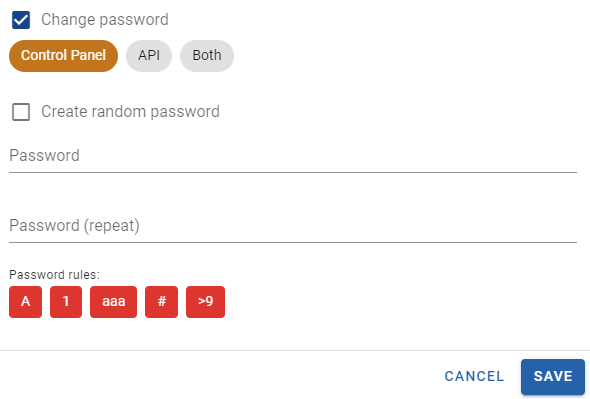Can I create different users for the control panel?
Control Panel
Administration
We will show you briefly to what extent you can create new users in the matelso control panel and which settings are possible for the user.
Bei unserem Onboarding Prozess erhalten Sie einen Zugang für das matelso Control Panel mit der Partner ID als Benutzernamen. Es steht Ihnen frei weitere Benutzer hinzuzufügen. Gehen Sie dazu in unserem Control Panel im mittleren Menüteil unter Administration - Logins verwalten:
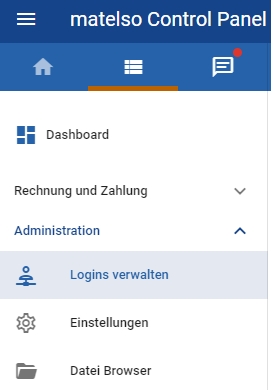
Hier können Sie den eigenen Benutzer ändern oder über den Plus Button neue Benutzer hinzufügen. Wenn Sie Ihr Passwort ändern wollen, ist das auch hier möglich.
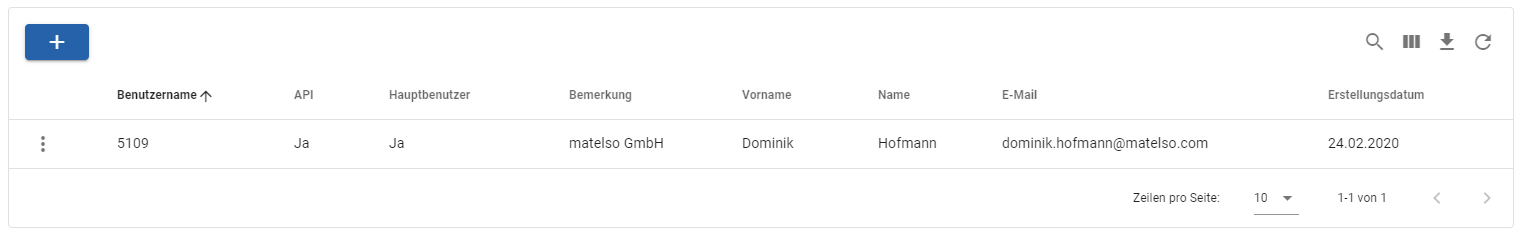
In our onboarding process you will receive an access for the matelso control panel with the partner ID as user name. You are free to add further users. To do this, go to our control panel in the middle menu under Administration - Manage logins:
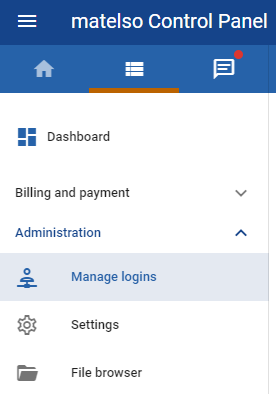
Here you can add new users with the Plus button or change your own user . If you want to change your password, you can also do that here.
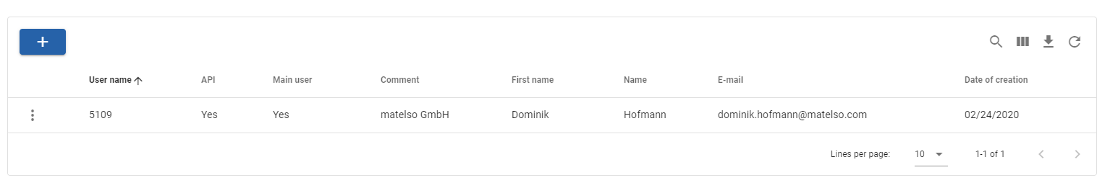
Neuen Benutzer anlegen:
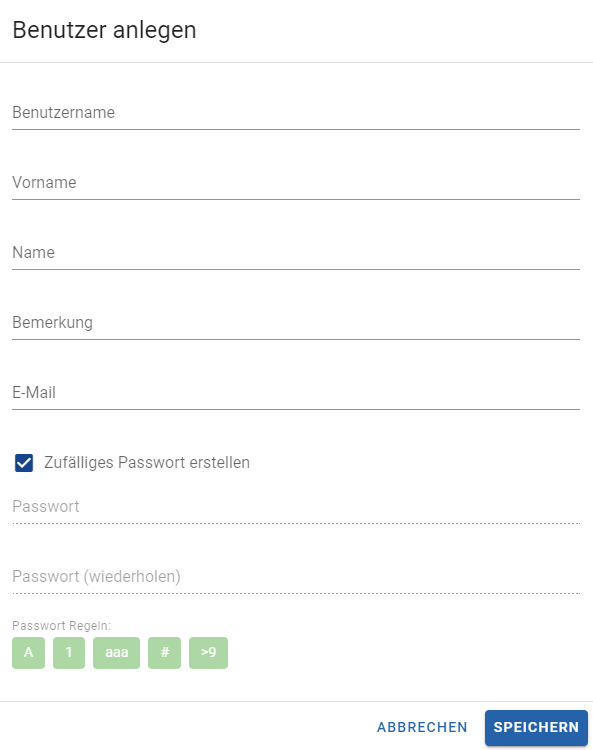
Bis auf das Feld "Bemerkung" sind alle Pflichtfelder. Es gibt derzeit keine Option die Rechte eines neuen Benutzers einzuschränken. Das bedeutet, ein neuer Benutzer kann auch Nummern buchen, kündigen oder auch andere matelso Module verändern. Wenn Sie den Haken bei "Zufälliges Passwort erstellen" aktivieren, erhalten Sie nach dem Speichern in einem neuen Feld das generierte Passwort:
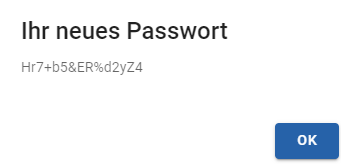
Neu hinzugefügte Benutzer können über die Optionen auch wieder entfernt werden:
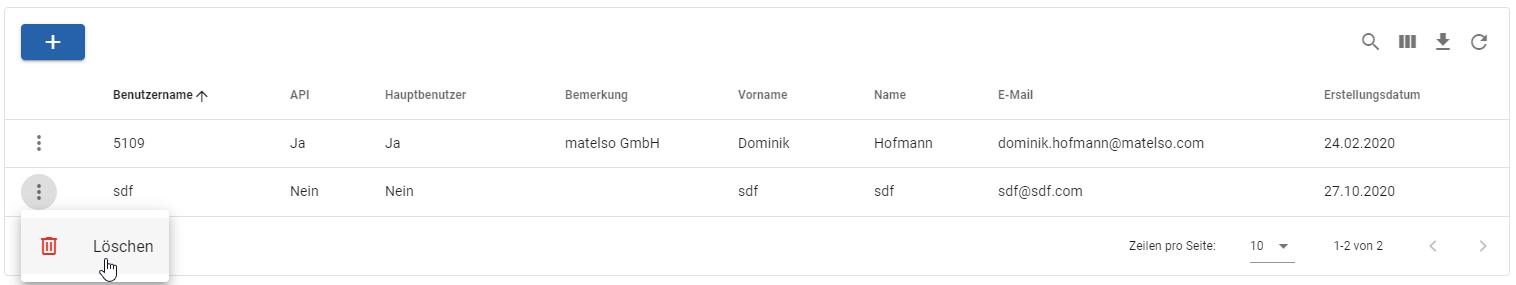
Create new user:
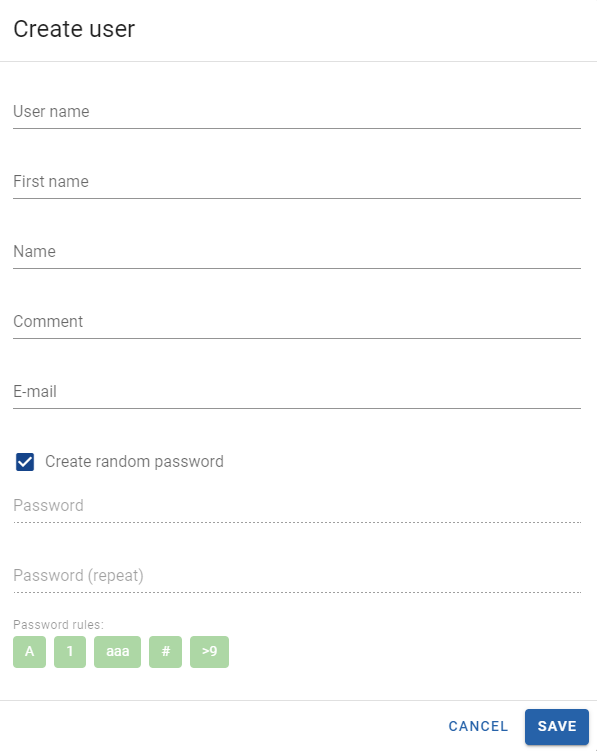
Except for the field "comment" all fields are mandatory. There is currently no option to restrict the rights of a new user. This means that a new user can also book or cancel numbers or change other matelso modules. If you activate the checkbox "Create random password", you will receive the generated password in a new field after saving:
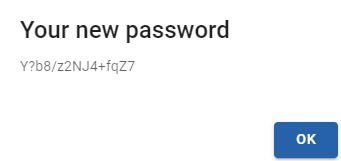
Newly added users can also be removed via the options:
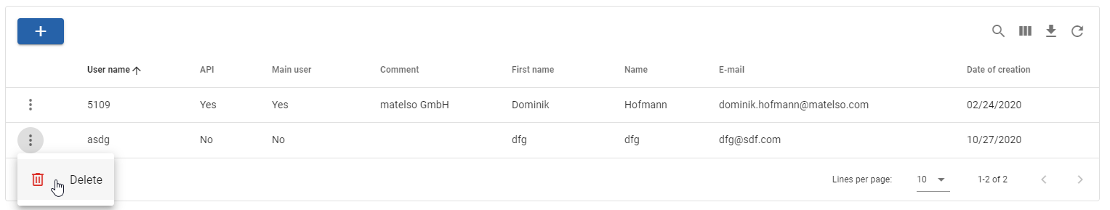
Passwort ändern:
Sie können Ihr Passwort ebenfalls unter "Logins verwalten" ändern. Wir empfehlen das von uns zugesendete Passwort mit einem eigenen Passwort zu ersetzen. Wählen Sie den angelegten Benutzer aus und beachten Sie die Mindestanforderungen an das neue Passwort (Passwortregeln):
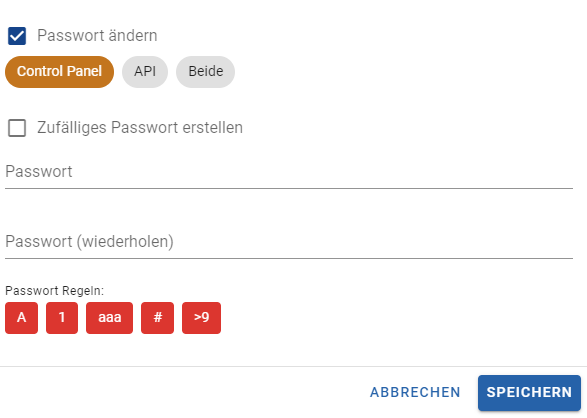
Change password:
You can also change your password under Manage Logins. We recommend to replace the password we sent you with your own password. Select the created user and note the minimum requirements for the new password (password rules):