Create invoice report
Billing / Administration
In this article we create a monthly report containing invoice information.
Als Erstes navigieren wir zu "Partner Id"->"Reporting" im Control Panel.
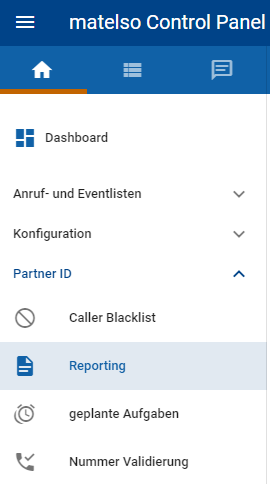
In dieser Ansicht klicken wir auf den "+"-Button. Im jetzt geöffneten Modal wählen wir das Template "Monatlicher Report Rechnung + Campaign Management" und die Sprache.
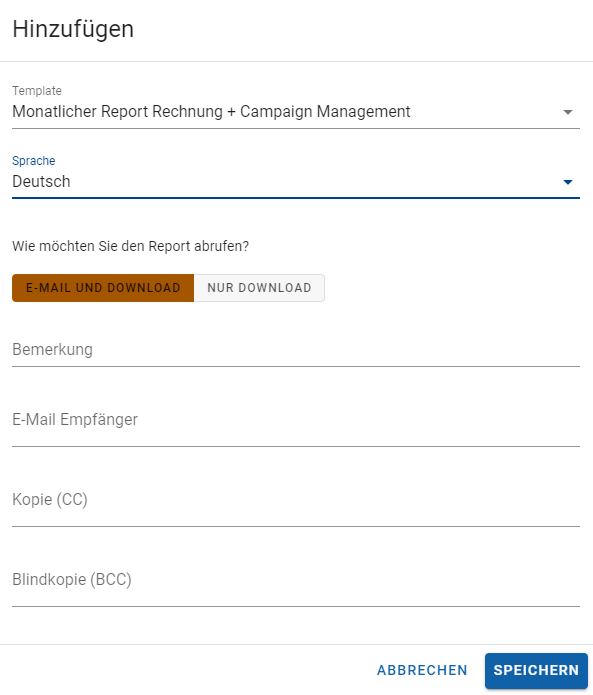
Jetzt können wir auswählen ob dieser Report nach der Generierung per Mail an uns verschickt werden soll oder ob wir ihn ausschließlich als Download im Control Panel haben möchten.
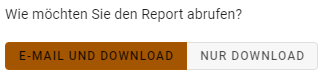
Wir wählen den Versand per E-Mail aus und tragen unsere E-Mail Adresse in das Feld "E-Mail Empfänger" ein.

Jetzt können wir noch weitere Empfänger oder CC/BCC Adressen hinterlegen und klicken anschließend auf "Speichern".
Der Report ist fertig eingerichtet und wird monatlich an uns versendet.
First lets go to "Partner Id"->"Reporting".
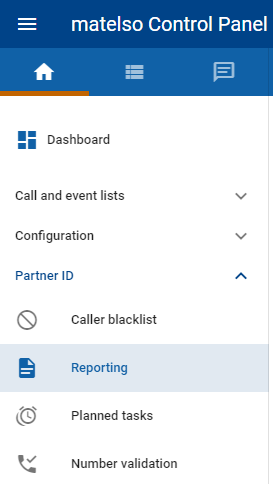
In this area we click on the "+" button. Now you see a modal to configure this report. Within that modal we select the report "Monthly report billing + Campaign Management" and pick our desired language.
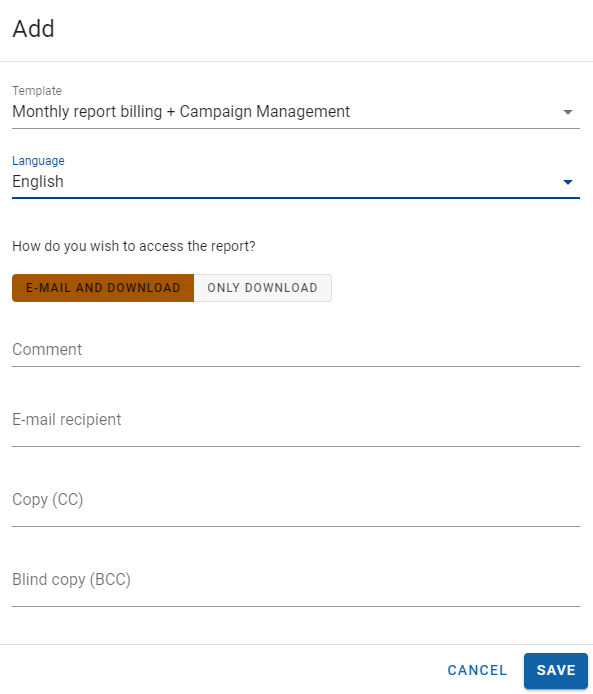
Now we can pick whether this report should be sent to us via mail or only be available to download in the control panel.
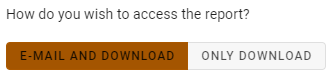
In this case we select "E-Mail and download" and add our mail address in the "e-mail recipient" field.

Now we can add additional recipients and CC/BCC addresses. After that we click on save.
Now the report is set up and we will receive it on a monthly basis.