matelso & Adobe Analytics
Integrations
Others
matelso and the Adobe Analytics plug-in for the Adobe Experience Cloud
To create an integration with Adobe Analytics, the “s object” in Adobe Analytics must be globally accessible.
To adjust this setting, open the Adobe Experience Cloud and select the “Extensions” tab. In this tab, search for the Adobe Analytics plug-in and click the “Configure” button.
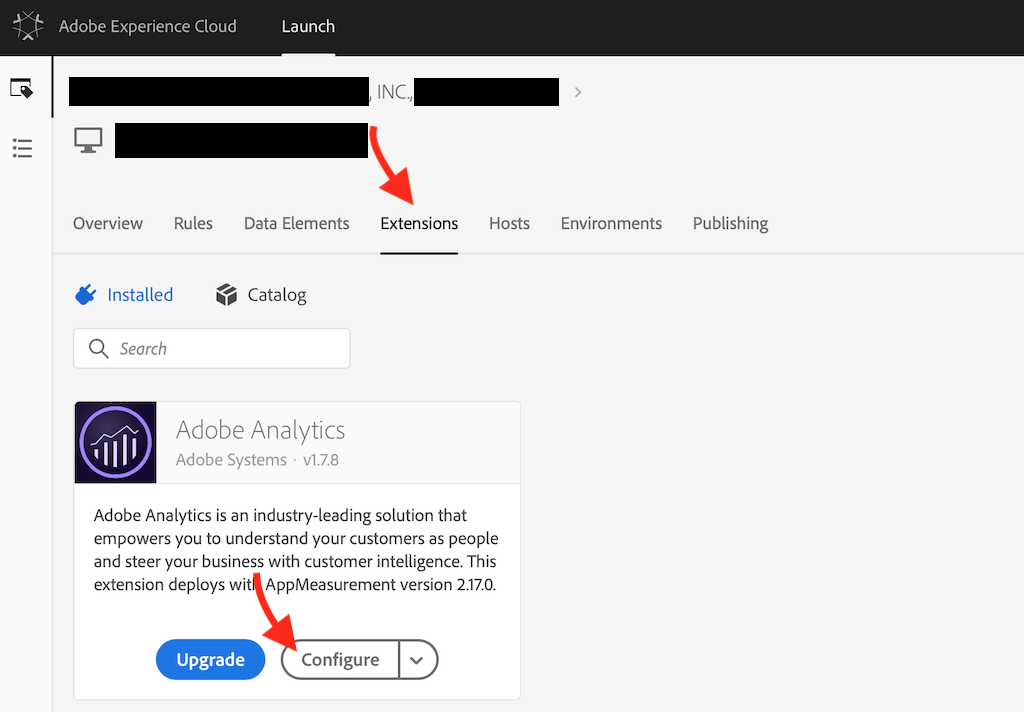
Then open “Library Management” and tick “Make tracker globally accessible”.
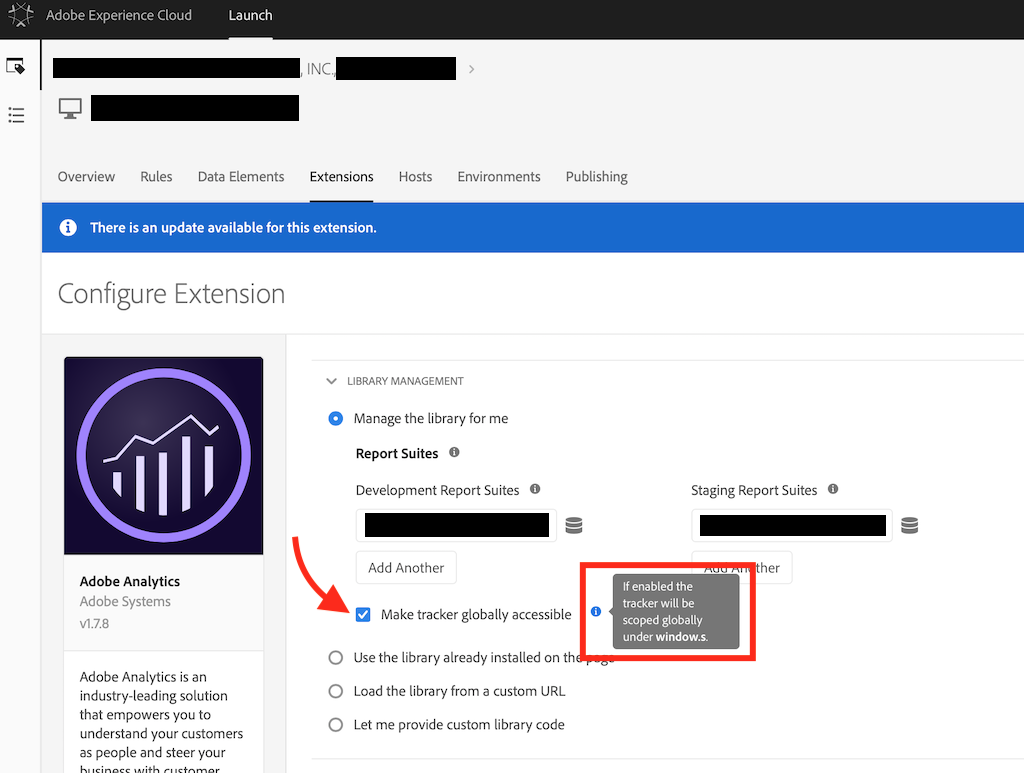
This setting allows the “s object” to be reached via “window.s” and the integration can create the assignments.