Change planned cancellation date of an Pool
Control Panel
In this article we describe how to change the planned cancellation of an pool
Um eine geplante Kündigung zu verschieben, muss diese als erstes entfernt werden.
Dazu navigiert man im Control Panel zu "Partner Id"->"geplante Aufgaben".
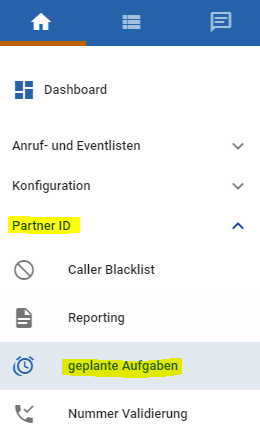
Hier sucht man nach der Aufgabe, in deren Beschreibung die Rufnummer ist, deren Kündigung man verschieben möchte.
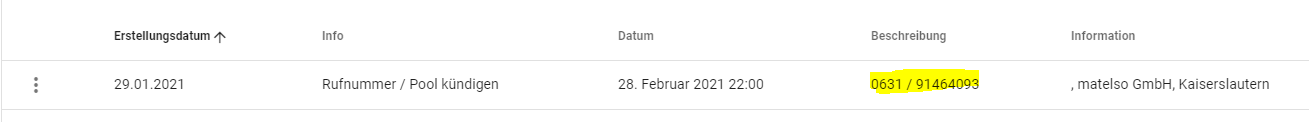
Als nächstes öffnet man das 3 Punkte Menu ganz links in der Zeile und wählt "Löschen" an.
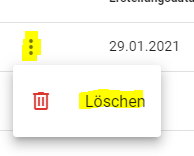
Als nächstes plant man die Kündigung der Rufnummer erneut. Hierzu navigiert man zu "Konfiguration"->"Rufnummern".
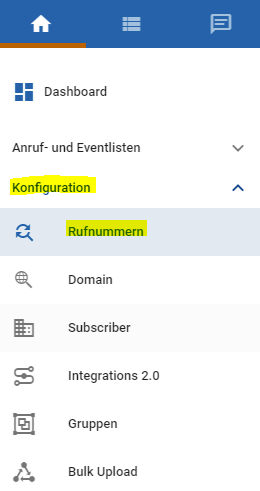
Als nächstes sucht man die Rufnummer die gekündigt werden soll, öffnet das 3 Punkte Menu und wählt "Rufnummernpool kündigen".
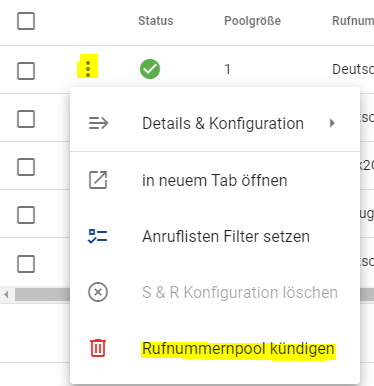
Im Dialog, der sich dann öffnet, kann man die Kündigung planen.
To change the cancellation date we first have to delete it.
To do that we navigate to "Partner ID"->"Planned Tasks".
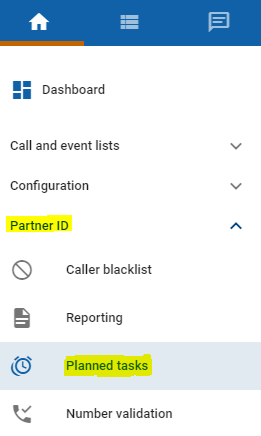
Now find the line that contains the pool you want to change the cancellation of.
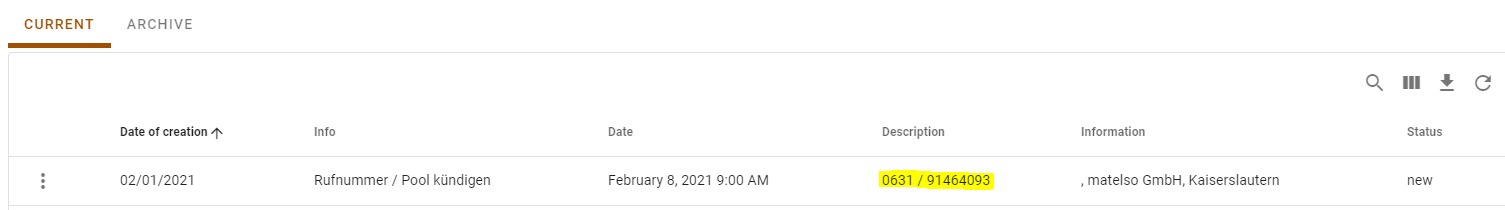
Now click on the menu on the left and pick "delete".
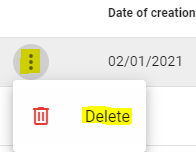
Now navigate to "Configuration"->"Telephone numbers" and find you pool.
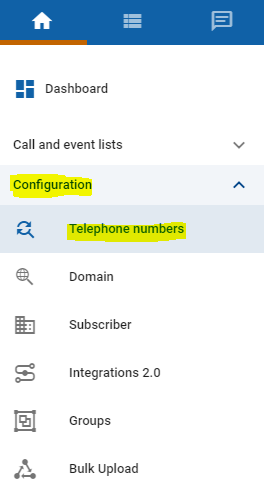
Now open the menu on the left of your pool and click on "Terminate number pool".
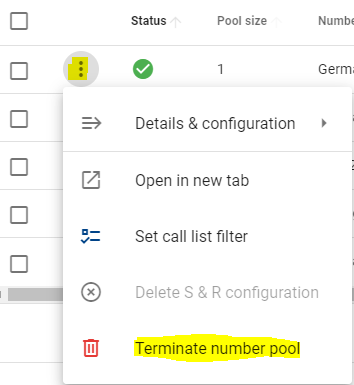
Now pick you cancellation date in the pop up.