Configuring Google Ads
Integrations
Google Ads
How do I create a Google Ads account? What do I need to know in order to do this? What needs to be configured in the matelso Control Panel and in my Google Ads account?
1. Unter Integrations 2.0 den Google Ads Account registrieren:
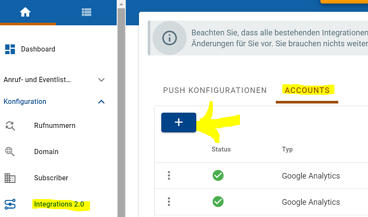
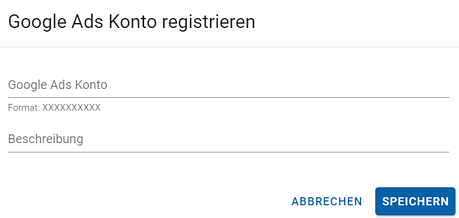
1. Create the Google Ads account under Integrations 2.0:
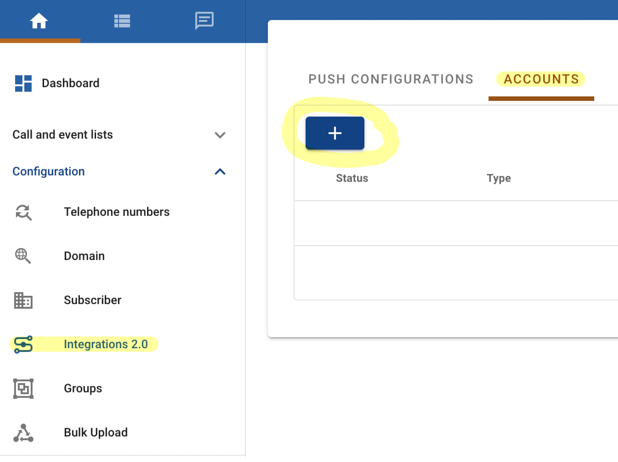
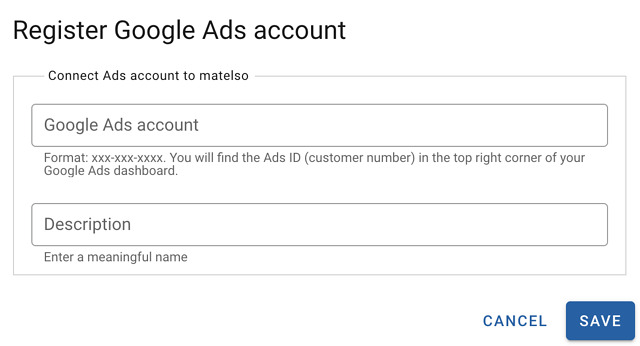
3. Conversion Profil hinzufügen:
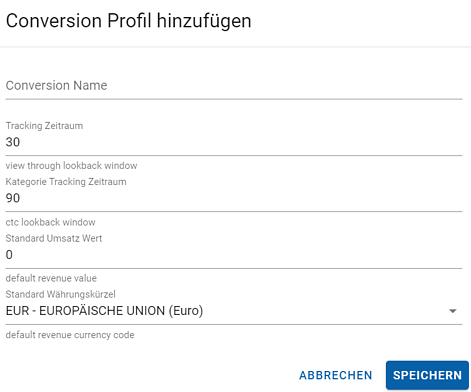
3. Add conversion profile:
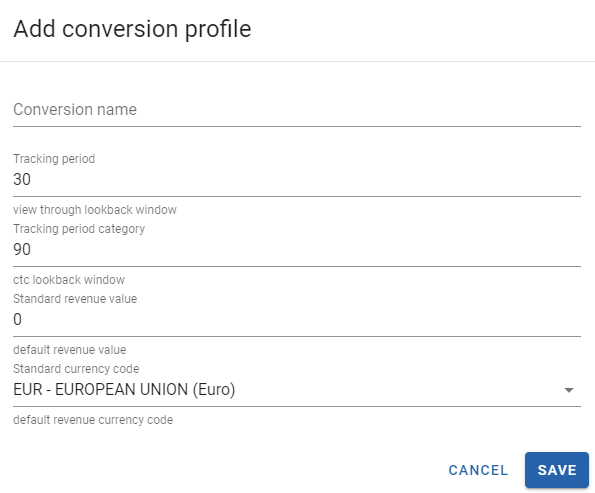
4. Unter Push Konfigurationen > Google Ads anklicken:
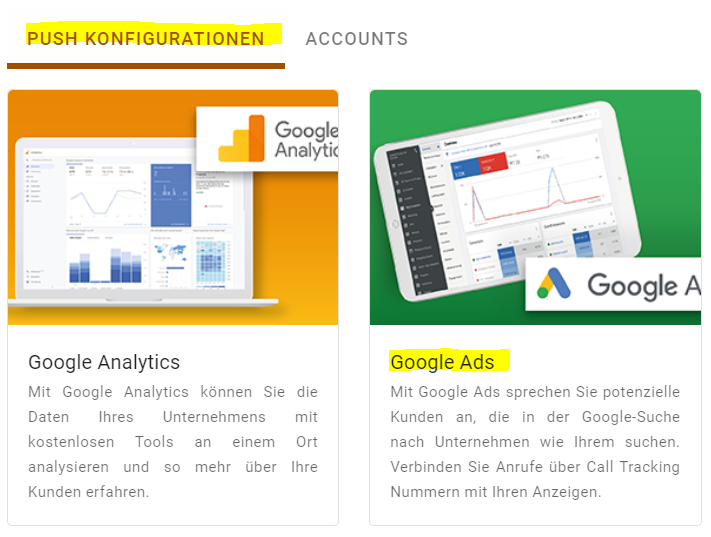
4. Click Push Configurations > Google Ads:
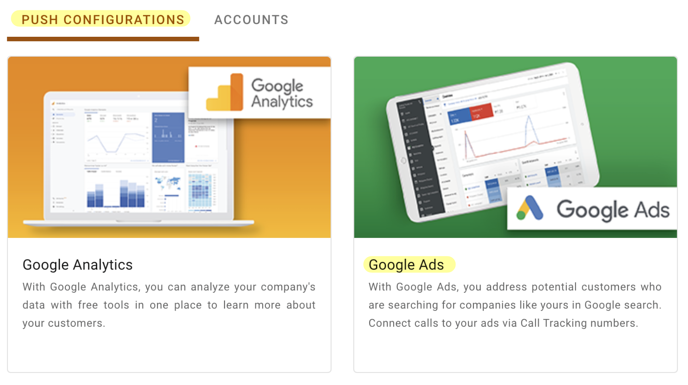
5. Der Push Konfiguration einen Aussagekräftigen Namen geben um sie später zuordnen zu können:
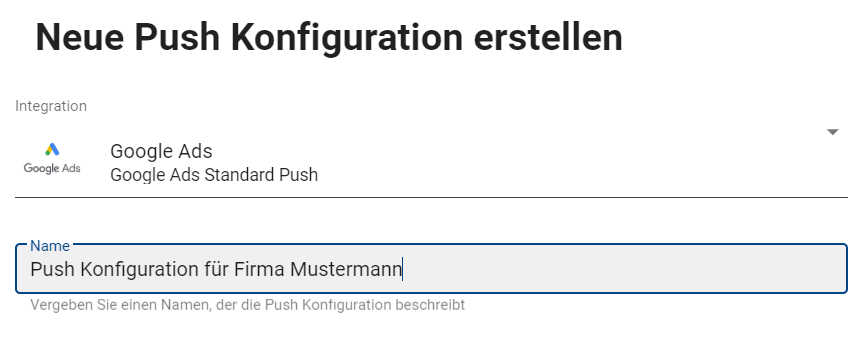
5. Give the push configuration a meaningful name so that it can be assigned at a later date:
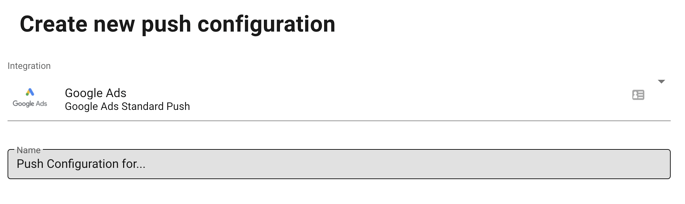
6. Ggf. einen Filter setzen:
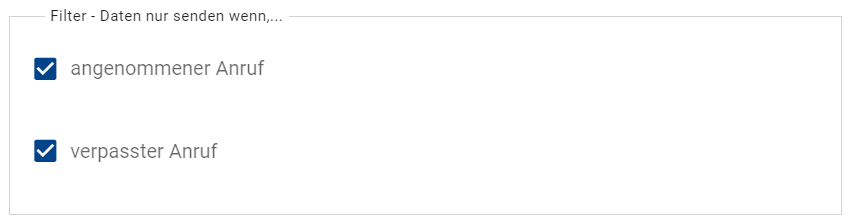
6. Set a filter if required:
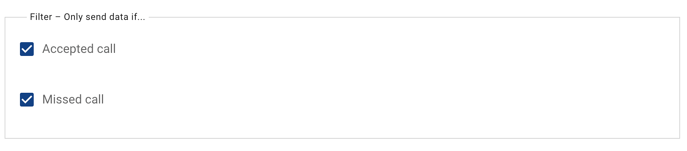
7. Das angelegte Google Ads Conversion Profil hinterlegen und speichern:
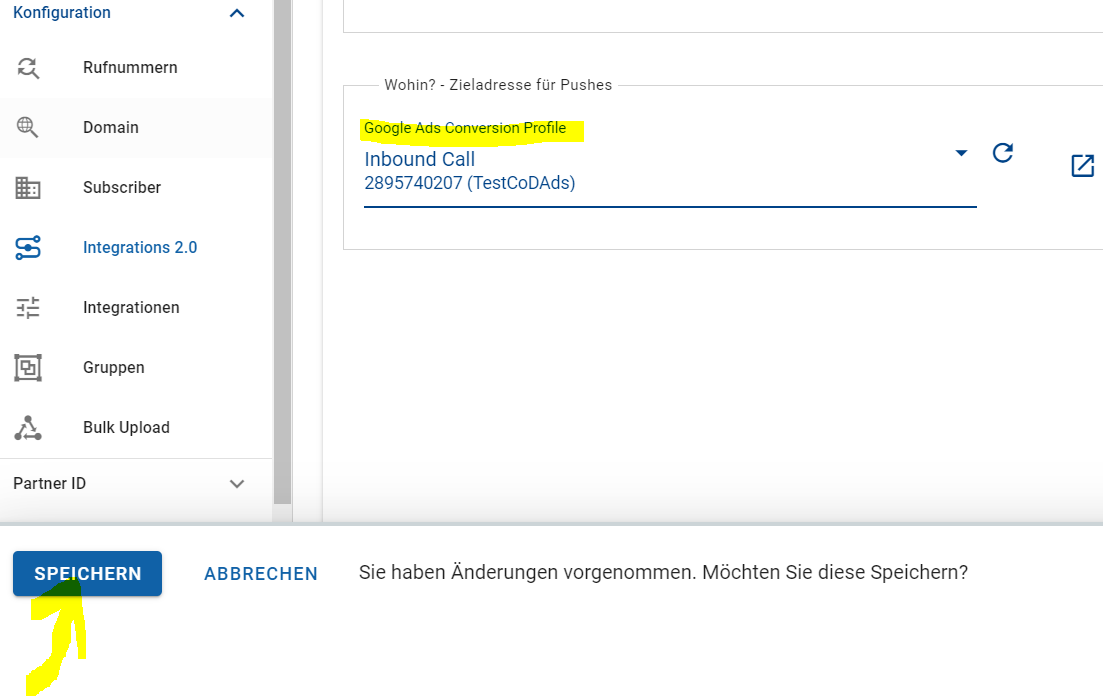
7. Create and save the Google Ads conversion profile:
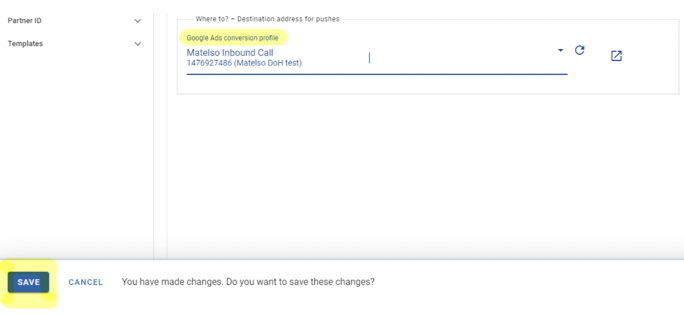
8. Dann ggf. die Push Konfiguration direkt mit dem schon gebuchten Rufnummernpool verknüpfen:
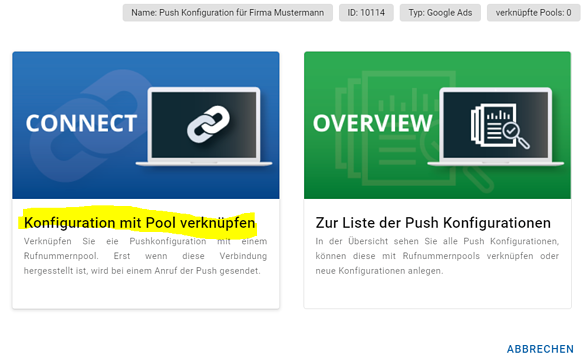
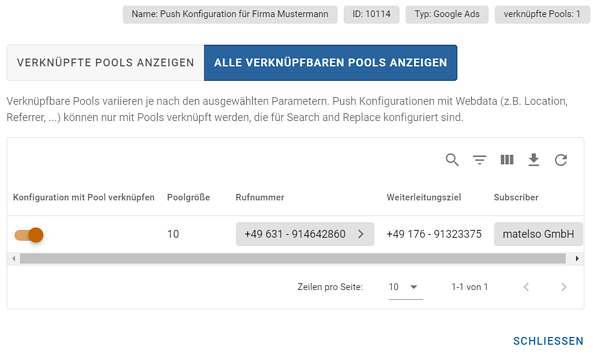
8. If required, link the push configuration with the number pool that has already been booked
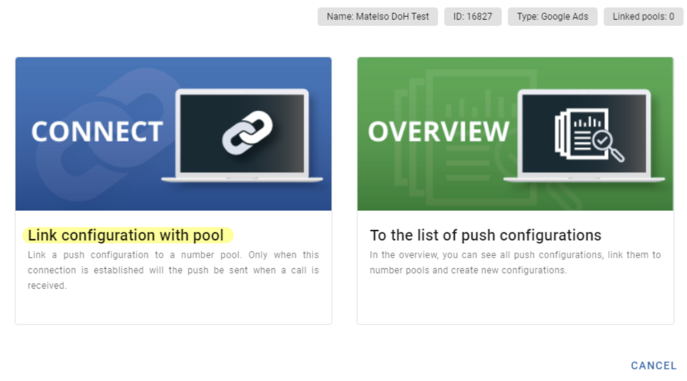
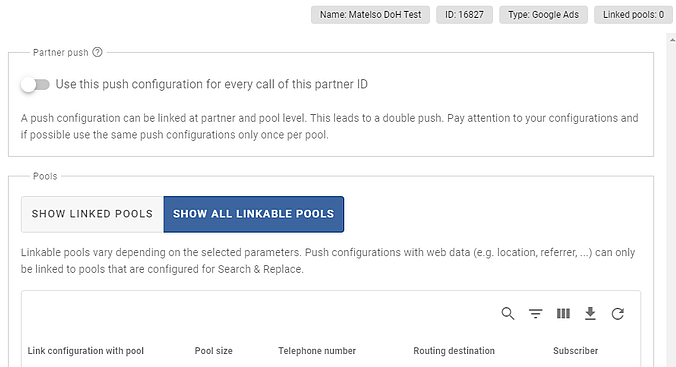
9. Set up a user-defined column in Google Ads to view the call data there:
Click here to find the concerning article
Info video for the complete configuration process: