Can I also make a user entry for Call Messaging mails?
Good to know
Using a simplified example with HOT and COLD Lead, we explain the possibilities you have to use our Call Messaging 2.0 also with user interactions.
With our Call Messaging 2.0, you can send an e-mail notification to any recipient after a telephone call. You can customise this e-mail notification as you wish. To do this, go to Templates:
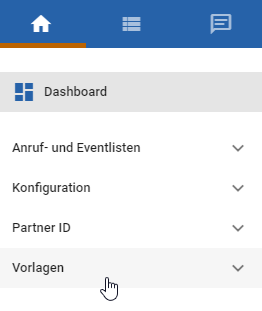
And for Call Messaging, click on "Create individual template":
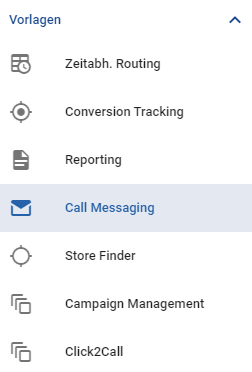
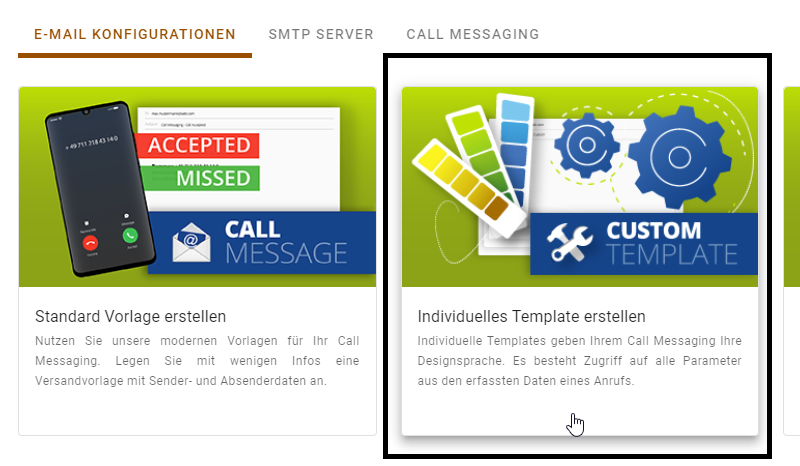
Here you can create your own HTML template and also set your own conditions (here filter) as to when the e-mail should be sent:
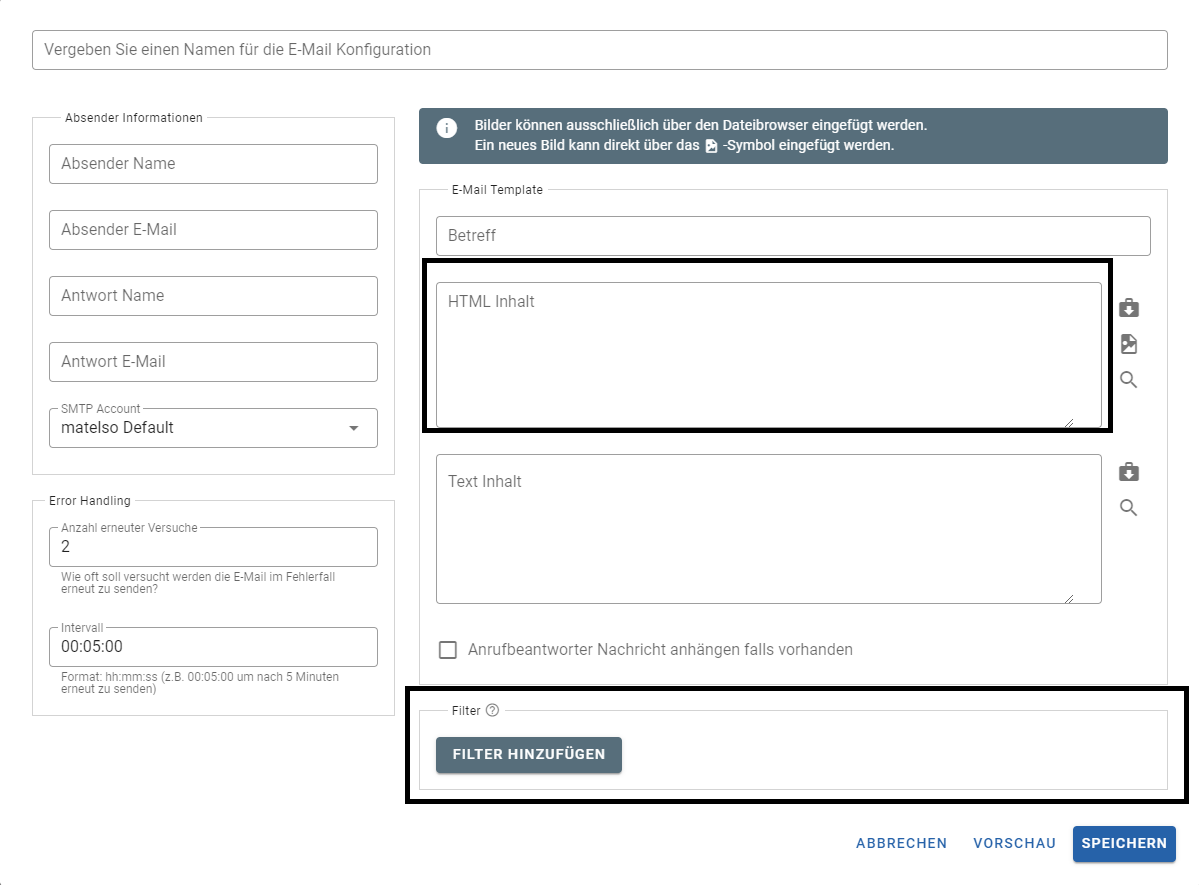
You can also load our standard template and customise it:
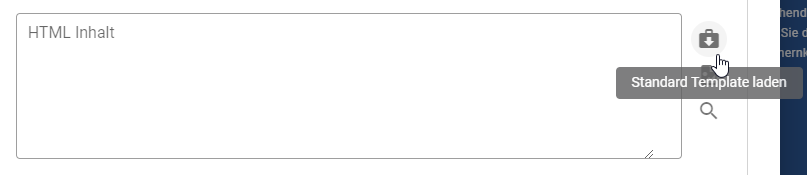
I will show what this can look like and what it can be good for with a simplified example.
Situation:
Customer would like to receive an email after a call and be able to classify the call as "HOT" or "COLD" in this email and send this information to the Google Analytics analysis tool.
Solution:
Through our dynamic call tracking, we can assign a GA client ID to the call and through our Integration 2.0 system you can send the call and web data with the client ID to Analytics. You now have all the tracking information except for the assessment of the employee who answered the call.
In our Call Messaging 2.0, you now build two buttons that use the collected client ID when clicked and send the additional information "HOT" or "COLD" to Google Analytics. This is how it could look:
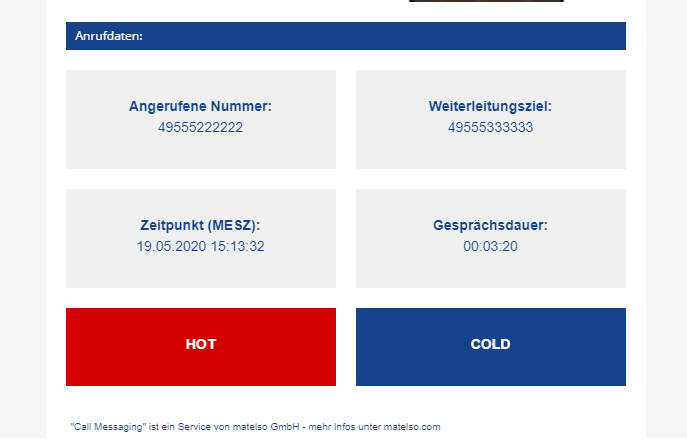
Behind the buttons there is a link which sends the information to Google Analytics:
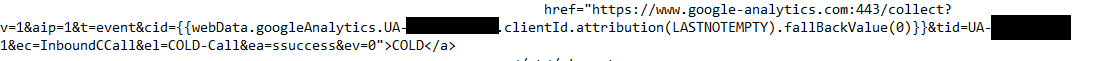
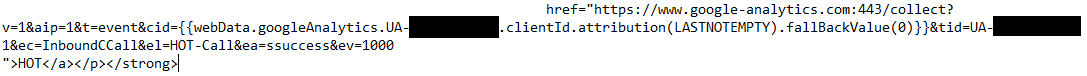
Attention, this self-set push via the link will not show up in our push logs and we cannot and will not control the transmission.
This is just a simplified example of how user interaction with call messaging can look and work.
It is important to note that we can only offer support for sending the e-mail and the information sent via Integration 2.0. Individual call messaging templates and specially set up functions can only be checked at cost.
Matelso template
You can download the above template from the following link.
Download template
In the template, you need to search for $UAID$ and replace this placeholder with your UA-ID. Independent of the $UAID$ placeholder, the template also contains various links to matelso social media or email addresses. These should also be replaced.