I see call data in Google Universal Analytics as (direct)/(none). What does this mean? Do I need to do anything?
Integrations
Google Analytics
Which users are classified in Google Universal Analytics as direct/none? What does this mean?
All users for whom no referrer information is available (e.g. users who enter the URL directly or use a bookmark) and for whom no previous campaign data could be found are classified as direct/none by Google Universal Analytics.
(Direct)/(none) is often referred to as “direct traffic.” However, this term is misleading. The traffic in question is usually not “direct”, the source is simply unknown.
In most cases, direct/none traffic is high-quality traffic that is far too often neglected. Due to the large number of possible scenarios that lead to a direct/none classification, it is unfortunately not possible to fully remove the direct traffic from Google Universal Analytics.
Beispiel:
Ich interessiere mich sehr für das Produkt. Deshalb habe ich mir die Seite als Favorit markiert. Meine Kampagnendaten existieren nicht mehr, da mein erster Besuch schon länger her ist. (Client ID oder User ID werden standardmäßig 180 Tage gespeichert wenn keine Cookies gelöscht wurden etc).
Damit bin ich ein wertvoller Kunde mit Kauf- Absicht, laufe aber in Google Universal Analytics als direct / none auf:
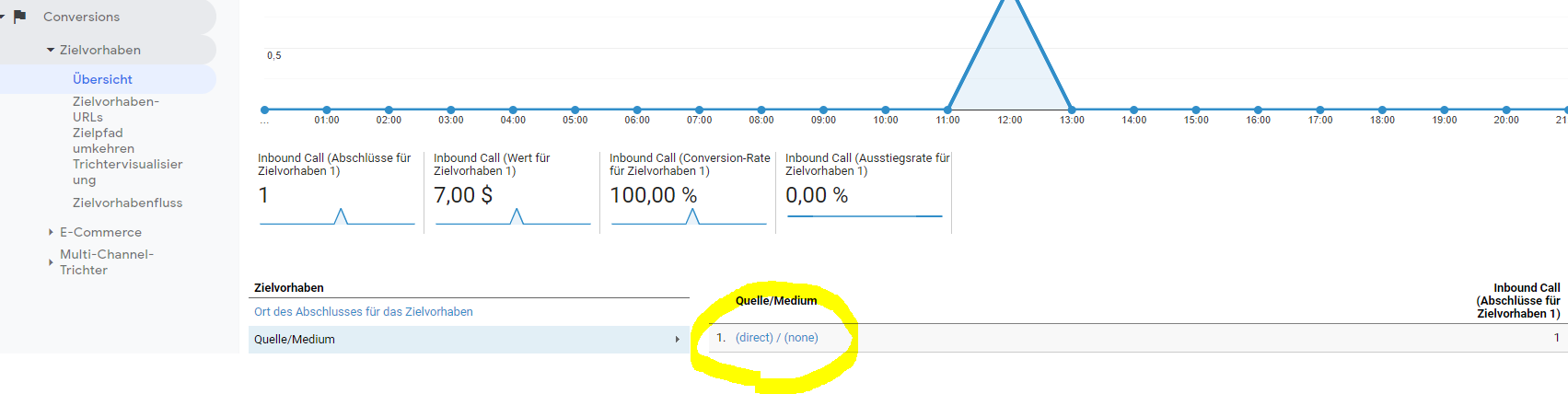
Daraus folgt eine einfache Regel: Wenn jemand schon mal die Seite mit einer identifizierten Quelle betreten hat, „überschreibt“ die alte Quelle den „Direct“-Besuch.
Example:
I’m very interested in the product. That’s why I’ve favorited the page. My campaign data no longer exists since my first visit was a long time ago. (Client ID or user ID are saved for 180 days as standard if no cookies have been deleted etc.).
This makes me a valuable customer with intention to purchase, but I appear in Google Universal Analytics as direct/none:
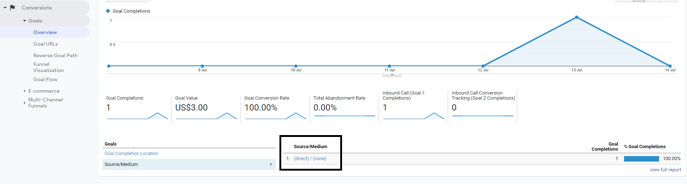
From this follows a simple rule: If someone has already accessed the site with an identified source, the old source “overwrites” the “direct” visit.
The most common reasons for direct/none in the overview:
- Someone has entered your URL directly into the browser.
- Someone has saved your website as a bookmark and accessed it from there.
- Someone has clicked a link in desktop software.
- Someone has clicked a link in an e-mail from Outlook, Thunderbird or another program.
- Someone has clicked a link in Skype or another desktop messenger.
- Someone has clicked a link in a mobile app.
- Someone has clicked from a link of a secure website (https://...) to your unsecured website (only http://...).
- Someone has clicked a link in a PDF, DocX, ODF, XLSX, or other document type.
- Someone has used a URL shortening service (although this occasionally shows the URL shortener as the source).
- Missing or faulty tagging.
- Incorrect redirections.
- Dark social traffic.
Dark Social is non-measurable traffic from social networks, which is generated via privately shared content. It usually involves messaging apps such as WhatsApp or Facebook Messenger.
There is therefore a whole host of possible situations in which Google Universal Analytics cannot define the source of the user. Most of these refer to programs that force the browser to open a link, such as Outlook etc.
How to analyze direct/none traffic:
It is not always possible to determine where the direct/none traffic ultimately comes from. Nevertheless, you should observe and analyze this traffic – for the simple reason that it performs quite well compared with other channels. In many cases, it involves high-quality visitors who are often neglected.
The easiest thing to do is to first look at the breakdown of the landing pages of the (direct)/(none) traffic.
Navigate within Google Universal Analytics to
Acquisition > All Traffic > Source/Medium > (direct)/(none)
Under “Secondary Dimension,” select the “Landing Page” option.
This shows you a list of all the landing pages of the (direct)/(none) traffic. Select a suitable time period and search for anomalies.
How much (direct)/(none) traffic is normal?
Our experience shows that direct/none traffic normally makes up about 10-25% of all traffic.
Is it possible to minimize it?
There are several ways to minimize the traffic. Our method of minimizing direct/none traffic involves two simple steps:
- Migration to HTTPS
To receive referral data from HTTPS pages, you should also encrypt your website as soon as possible. This will give you access to valuable referral data again. - Manage your redirects
Avoid chains and use server-side 301 redirects. Check your redirects and the target-side referral data regularly. - Use UTM parameters
As mentioned above, Google checks the UTM parameters for Google Ads and DoubleClick tags. Using these parameters, a lot of information about the source of a visitor can be transferred to Google Universal Analytics – even without referrer data. See here for our comprehensive guide to UTM parameters. - Exclude internal traffic
Exclude traffic from your company from Google Universal Analytics. Understandably, many “internal visitors” access a website via a bookmark or direct entry on the company website. Excluding the company IP address should minimize traffic. - Perform an analytics audit
Check your Google Universal Analytics installation and search for tracking errors. You should also thoroughly check the tag management.